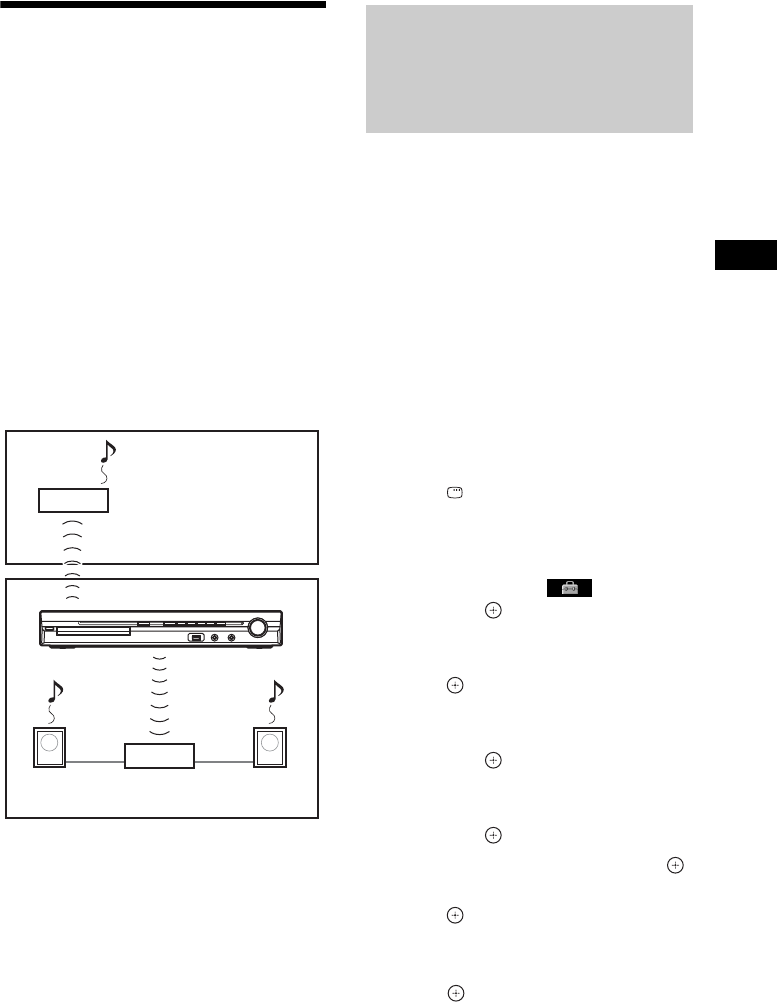
Control for HDMI/External Audio Device
71
GB
Using an S-AIR Product
The unit is compatible with the S-AIR function
(page 98), which allows sound transmission
between S-AIR products.
About S-AIR products
There are two types of S-AIR product.
• S-AIR main unit (this unit): This is for
transmitting sound. You can use up to three
S-AIR main unit. (The number of usable
S-AIR main unit depends on the use
environment.)
• S-AIR sub unit: This is for receiving sound.
– Surround amplifier: You can enjoy
surround speaker sound wirelessly.
– S-AIR receiver: You can enjoy system
sound in another room.
Simply by matching the ID of the unit and the
S-AIR sub unit, you can establish sound
transmission. You can use multiple S-AIR main
unit by setting a different ID for each
component.
To set the ID of the unit
1 Press "/1 on the unit.
The system turns on.
2 Press FUNCTION +/– repeatedly until
“DVD” appears in the front panel
display.
3 Press DISPLAY while the system is
in stop mode.
The Control Menu display appears on the
TV screen.
4 Press X/x to select [SETUP],
then press .
The options for [SETUP] appear.
5 Press X/x to select [CUSTOM], then
press .
The Setup Display appears.
6 Press X/x to select [AUDIO SETUP],
then press .
The options for [AUDIO SETUP] appear.
7 Press X/x to select [S-AIR SETUP t],
then press .
8 Press X/x to select [ID], then press .
9 Press X/x to select the desired ID, then
press .
You can select any ID (A, B, or C).
The confirmation display appears.
10Press .
Set the S-AIR sub unit to the same ID.
S-AIR sub unit
(surround amplifier)
S-AIR main unit
S-AIR sub unit
(S-AIR receiver)
Establishing sound
transmission between the unit
and S-AIR sub unit
(ID setting)
For the surround amplifier
For the S-AIR receiver


















