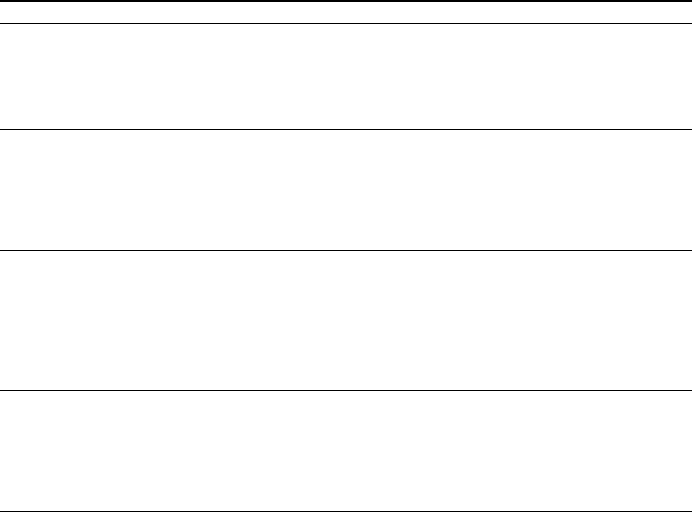
masterpage:Left
specdef v20070110
filename[E:\SS2008\Models\DSR2E\3283036112\3283036112_DAV-DZ260\gb10add.fm]
model name [DAV-DZ260]
[3-283-036-11(2)]
88
GB
You cannot start recording/
copying to an USB device.
• The following problems may have occurred.
– The USB device is full.
– The number of MP3 files and folders on the USB device has reached the
upper limit.
– The USB device is write-protected.
Recording/copying is stopped
before it is finished.
• The communication speed of the USB device is extremely slow. Connect the
USB device that this system can play.
• If the recording, copying, and erase operations are repeated multiple times, the
file structure within the USB device becomes complex. Follow the procedure
in the operating instructions of the USB device to format the USB device. If the
problem persists, contact your nearest Sony dealer.
Recording to an USB device
results in an error.
• You are using an unsupported USB device. See “Playable USB Devices”
(page 69).
• The USB device was disconnected or the power was turned off during
recording/copying. Delete the partially-recorded file, and record/copy again. If
this does not fix the problem, the USB device may be broken. Follow the
procedure in the operating instructions of the USB device to format the USB
device. If the problem persists, contact your nearest Sony dealer.
Audio files or folders on the
USB device cannot be erased.
• Check if the USB device is write-protected.
• The USB device was disconnected or the power was turned off during erasing.
Delete the partially-erased file. If this does not fix the problem, the USB device
may be broken. Follow the procedure in the operating instructions of the USB
device to format the USB device. If the problem persists, contact your nearest
Sony dealer.
Symptom Remedy


















