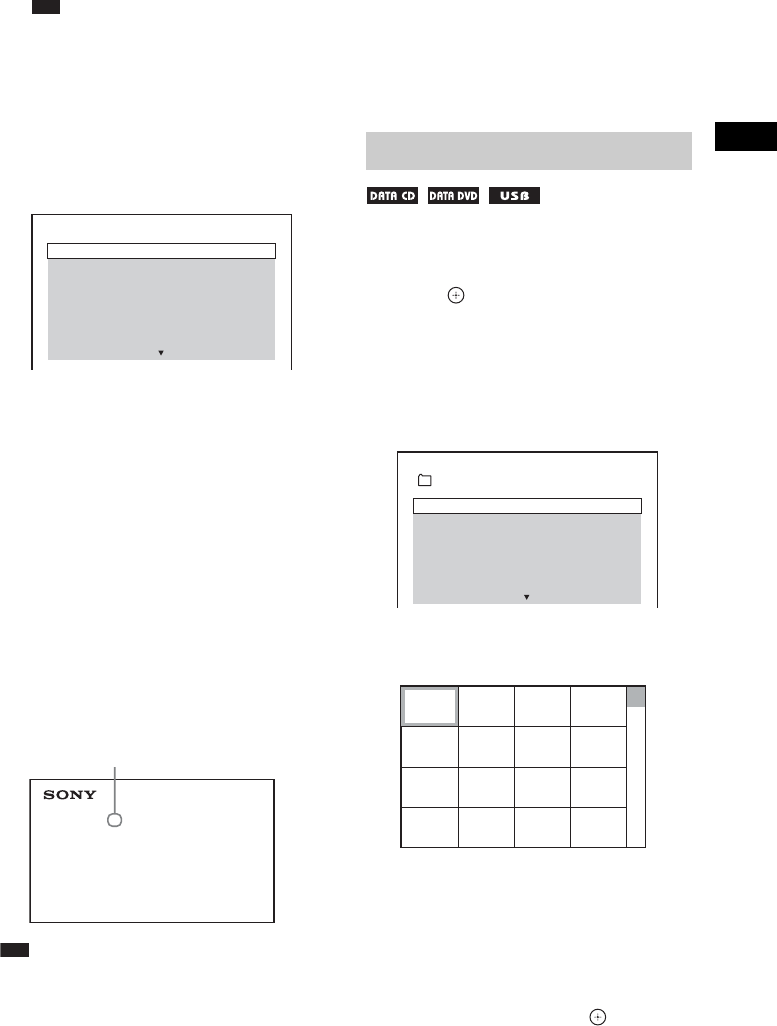
Playback
31
US
Note
• It may take about 10 seconds before
“READING” appears in the front panel display
depending on the type of USB device.
[FOLDER LIST] appears on the TV screen.
If [FOLDER LIST] does not appear, press
DVD MENU.
3 Press X/x to select a folder.
4 Press N to start playback.
xFor video or audio files
The system starts playback of files in the
selected folder.
xFor JPEG image files
The system starts a slide show of files in the
selected folder.
5 Press VOLUME +/– to adjust the
volume.
To select the playback source of
the USB device
You can select the memory number for playback
depending on the USB device.
Press MEM SEL.
Note
• When the memory cannot be selected, [Operation not
possible.] appears on the TV screen.
• The memory number changes depending on the USB
device.
To remove the USB device
1 Press x to stop playback.
2 Press [/1 to turn off the system.
3 Remove the USB device.
1 Select a folder by following Steps in
“Playing Files on a Disc/USB Device”
(page 30).
2 Press to display the file list.
3 Select a file.
To return to the folder list, press O
RETURN.
xFor video or audio files
Press X/x to select a file.
xFor JPEG files
Press C/X/x/c to select an image.
4 Start playback.
xFor video or audio files
Press N to start playback from the selected
file.
xFor JPEG image files
Press N to start a slide show beginning
with the selected file. Press to display
only the selected file.
FOLDER LIST
02 1st Album (1986)
03 In the Middle of Nowhere (1986)
04 Ready for Romance (1986)
05 In the Garden of Venus (1987)
06 Romantic Warriors (1987)
07 Back for Good (1988)
08 Alone (1999)
01 Let's Talk About Love (1985)
Home Theatre System
USB Memory 2 selected.
Selected memory number
Playing a specific file
TRACK LIST
03 In the Middle of Nowher...
02_Riding_On_A_White_Swan
03_Give_Me_Peace_On_Earth
04_Sweet_Little_Shella
05_Ten_Thousand_Lonely_Drums
06_Lonely_Tears_In_Chinatown
07_In_Shaire
01_Geronimo_s_Cadillac
1234
5678
13 14 15 16
9101112


















