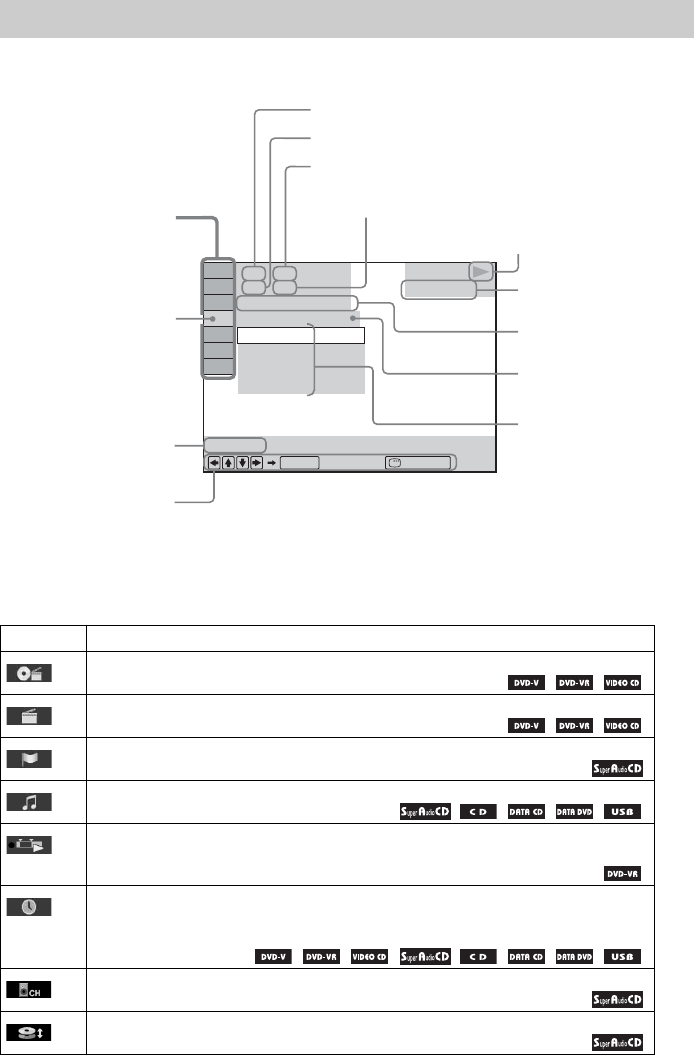
17
US
Example: Control Menu 1 when playing a DVD VIDEO.
List of Control Menu items
The Control Menu 1 and 2 will show different items depending on the source. For details, see the pages
in parentheses in the chart below.
Control Menu
Item Item Name, Function, Relevant Source
[TITLE] (page 33)/[SCENE] (page 33)/[TRACK] (page 33)
You can select the title, scene, or track to be played.
[CHAPTER] (page 33)/[INDEX] (page 33)
You can select the chapter or index to be played.
[INDEX] (page 33)
You can display the index and select the index to be played.
[TRACK] (page 33)
You can select the track to be played.
[ORIGINAL/PLAY LIST] (page 35)
You can select the type of titles (DVD-RW/DVD-R) to be played, the [ORIGINAL] one, or
an edited [PLAY LIST].
[TIME] (page 33)
You can check the elapsed time and the remaining playback time.
You can play from a desired point by inputting the time code (DVD VIDEO/DVD-VR only).
[MULTI/2CH] (page 35)
You can select the playback area on a Super Audio CD when available.
[SUPER AUDIO CD/CD LAYER] (page 35)
You can select the playback layer on a Super Audio CD when available.
98( 99)
OFF
DVD VIDEO
REPEAT
Quit:
ENTER DISPLAY
T 0: 04: 17
13( 99)
DISC
TITLE
CHAPTER
OFF
Currently playing title number
Playing time
Total number of chapters
Options
Current setting
Total number of titles
Playback status
(N Playback,
X Pause,
x Stop, etc.)
Function name of selected
Control Menu item
Operation message
Selected item
Control Menu items
Type of source being
played
Currently playing chapter number


















