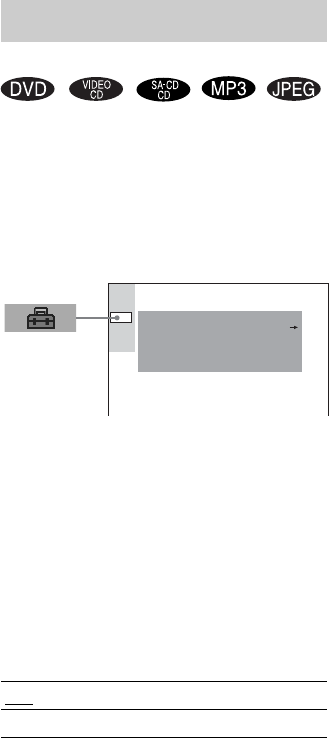
80
US
Notes
• If your TV accepts progressive signals, connect
COMPONENT VIDEO OUT of the system to the TV
using a component video cord (not supplied), and set
progressive format.
• When [PROGRESSIVE] is selected in [SCREEN
SETUP], no signal is output from the MONITOR
OUT jacks.
• If you set [COMPONENT OUT] in [SCREEN
SETUP] to [PROGRESSIVE] even though your TV
cannot accept the signal in progressive format,
picture noise may appears. In this case, return the
setting to interlace format (page 25).
• The display for confirming does not appears when
you select [INTERLACE].
Allows setting up Parental Control and other
settings.
Select [CUSTOM SETUP] in the Setup Display.
For details on using the display, see “Using the
Setup Display” (page 77).
The default settings are underlined.
x PARENTAL CONTROL t (DVD only)
Sets a password and playback limitation level
for DVDs with playback limitation for children.
For details, see “Limiting playback for children
(Parental Control) (DVD only)” (page 64).
x TRACK SELECTION (DVD only)
Gives the sound track having the highest number
of channels priority when you play a DVD on
which multiple audio formats (PCM, MPEG
audio, DTS, or Dolby Digital format) are
recorded.
Notes
• When you set the item to [AUTO], the language may
change. The [TRACK SELECTION] setting has
higher priority than the [AUDIO] settings in
[LANGUAGE SETUP] (page 78).
• If PCM, DTS, MPEG audio, and Dolby Digital sound
tracks have the same number of channels, the system
selects PCM, DTS, Dolby Digital, and MPEG audio
sound tracks in this order.
• Depending on the DVD, the audio channel with
priority may be predetermined. In this case, you
cannot give priority to the DTS, Dolby Digital, or
MPEG audio format by selecting [AUTO].
Custom Settings
(CUSTOM SETUP)
OFF
No priority given.
AUTO
Priority given.
CUSTOM SETUP
OFF
PARENTAL CONTROL
TRACK SELECTION
OFF
MP3
MM/DD/YYYYJPEG DATE:
AUDIO DRC:
DATA CD PRIORITY:


















