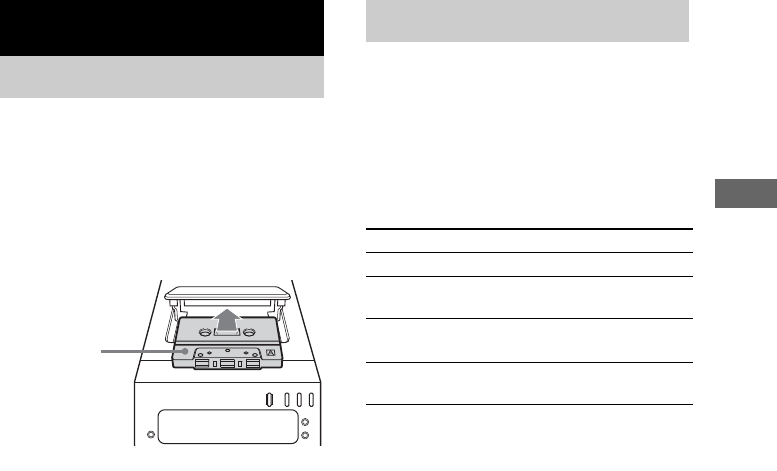
Tape – Play
19
GB
1 Press Z PUSH OPEN/CLOSE on the
unit.
2 Load a recorded/recordable tape into
the cassette holder.
Note
Be careful not to touch the exposed tape.
You can use TYPE I (normal) tape.
1 Load a tape.
2 Press TAPE (or FUNCTION repeatedly)
to switch the function to TAPE.
3 Press N (or TAPE N on the unit).
Other operations
Note
Do not eject the tape during playback or recording, as
this may cause irreparable damage to the tape and
cassette holder.
Tape – Play
Loading a tape
Hs
jJ
With the side
you want to
play/record
facing towards
you.
Playing a tape
To Do this
Stop play Press x (or TAPE x on the unit).
Pause Press X. Press again to resume
play.
Fast-forward or
rewind
Press m or M.
Remove a tape Press Z PUSH OPEN/CLOSE
on the unit in stop mode.


















