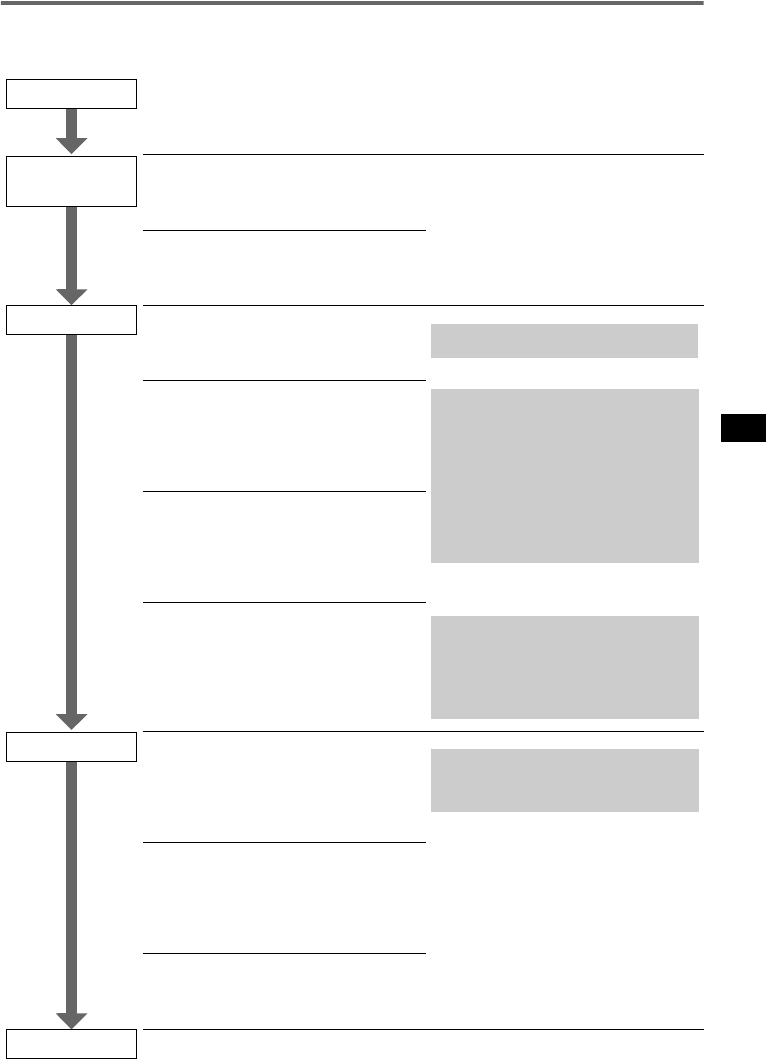
13
Precisely adjusting your sound
This section explains how to create the ideal listening field within the car, making extensive use of I-TA
Pro mode and HDEQ.
* Localization of sound is the impression of sounds emanating from specific points within the listening
environment.
Example of vocal localization of sound* in the listening position at front left
seat.
1 Set the equalizer to Flat. Other
sound features should be off.
2 Measure the distance between your
listening position and each speaker.
1 Enter their values using I-TA Pro
mode.
2 Adjust the FADER setting to F
fully, then adjust the distance
values of the front speakers.
[Front L-R setting]
3 Adjust the FADER setting to R
fully, then adjust the distance
values of the rear speakers.
[Rear L-R setting]
4 Return the FADER setting to the
center, then adjust the balance
between front and rear by adjusting
distance values of the rear speakers.
[Front - Rear setting]
1 Adjust the FADER setting to F
fully, then adjust the front left and
right speakers based on the preset
equalizer curve (Refined Vocal).
2 Adjust the FADER setting to R
fully, then adjust the rear left and
right speakers based on the preset
equalizer curve (Refined Vocal).
3 Return the FADER setting to the
center.
Start !
Advance
setting
I-TA Pro mode
HDEQ
Finish !
Enter the distance value measured following the
I-TA Pro mode procedure, then save.
Similarly, adjust the balance of the front speaker
and the rear speaker. The localization of sound
has moved towards the front seat, so you need to
adjust the distance value of the rear speaker. To
move the localization forwards, decrease the
distance value of the rear speakers, and vice
versa.
Step1: Adjust the distance value of opposite
speaker, leaving the distance value of the nearest
speaker as is.
Step2: Increasing the distance value of a speaker
moves the localization of sound closer to the
speaker.
For example, to listen to sound in the left front
seat, adjust the distance value of the speaker
farther from you (here, the right speaker). To
move the localization of sound to the right,
increase the value of the right speaker, and vice
versa.
Hint: Adjust as desired, listening to your chosen
music. For example, to emphasize vocals, adjust
the sound level of frequencies 500 Hz – 2.5 kHz
(typical voice range).


















