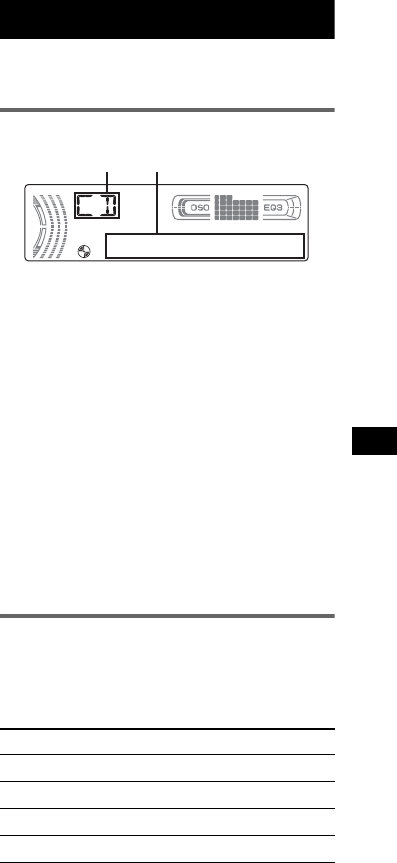
7
o Number buttons
Radio:
To receive stored stations (press); store
stations (press and hold).
CD/MD*
1
:
(3): REP 7, 11
(4): SHUF 7, 11
(5): BBE MP*
5
3
To activate the BBE MP function, to set
“BBEMP-ON” during playback on this unit.
To cancel, set “BBEMP-OFF.”
p Frequency select switch (located on the
bottom of the unit)
See “Frequency select switch” in the
supplied installation/connections manual.
q OFF button
To power off/stop the source.
r RESET button 4
s Z (eject) button 5
To eject the disc.
t Disc slot 5
To insert the disc.
*1 When an MD changer is connected.
*2 When an MP3/ATRAC CD is played and a changer
is not connected. If the changer is connected, the
operation is different, see page 11.
*3 When the SAT tuner is connected.
*4 When a CD/MD changer is connected.
*5 The unit only.
CD
For details on selecting a CD/MD changer, see
page 10.
Display items
A Source
B Track number/Elapsed playing time,
Disc/artist name, Group number*
1
,
Group name, Track name, Text
information*
2
, Clock
*1 Group number is displayed only when the group is
changed.
*2 When playing an MP3, ID3 tag is displayed and
when playing a ATRAC CD, text information written
by SonicStage, etc. is displayed.
To change display items B, press (DSPL);
scroll display items B, set “A.SCRL-ON”
(page 10).
Tip
Displayed item will differ, depending on the disc type
and recorded format. For details on MP3, see
page 13; ATRAC CD, see page 14.
Repeat and shuffle play
1
During playback, press (3) (REP) or
(4) (SHUF) repeatedly until the
desired setting appears.
* When an MP3/ATRAC CD is played.
To return to normal play mode, select “REP-
OFF” or “SHUF-OFF.”
Select To play
REP-TRACK track repeatedly.
REP-GP* group repeatedly.
SHUF-GP* group in random order.
SHUF-DISC disc in random order.
AB


















