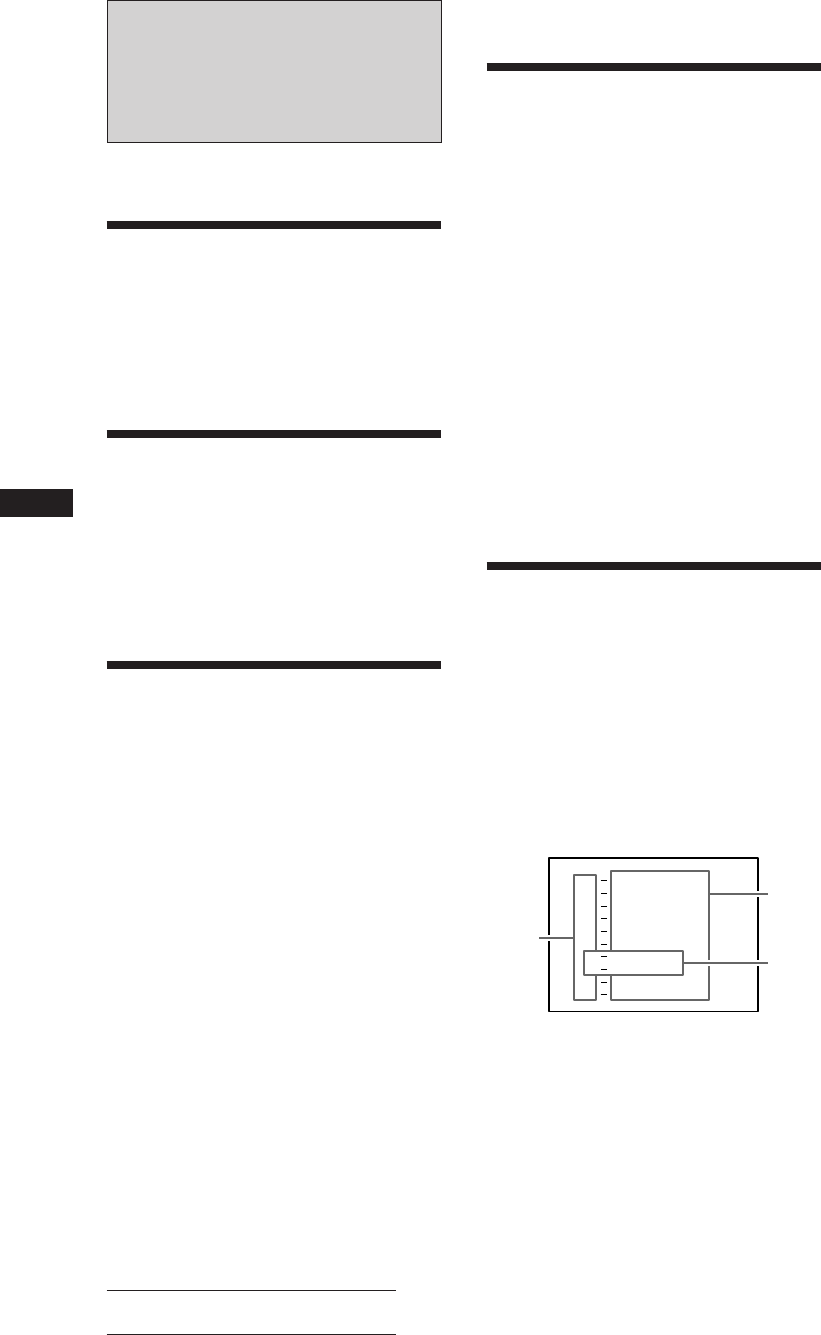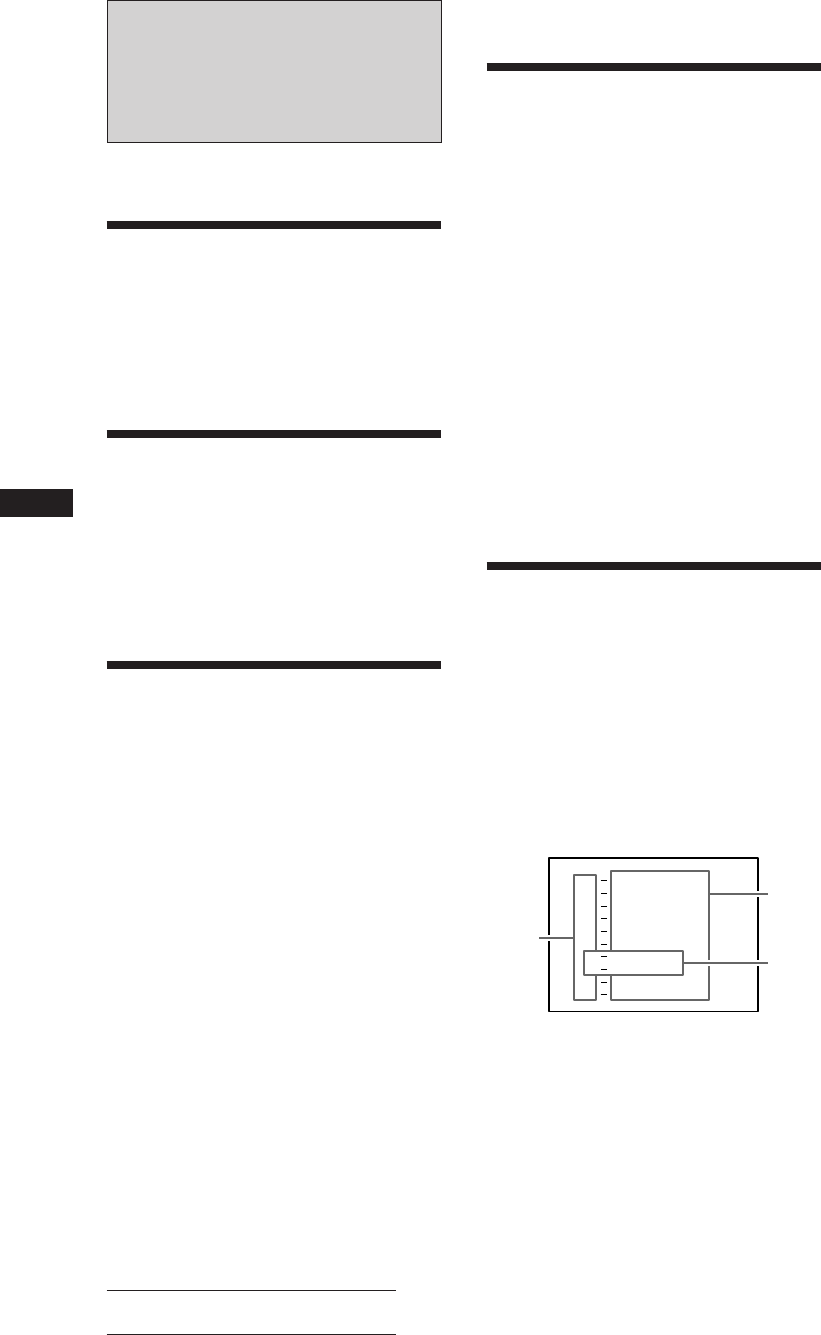
22
Actual total number: Sony CDX-C710 (E) 3-856-120-12(2)
EN
Memorizing only the
desired TV channels
You can store up to 10 channels on the number
buttons in the order of your choice.
1 Press (SOURCE) repeatedly until “TV”
appears.
2 Press either side of (SEEK/AMS) to tune
in the TV channel that you want to store
on the number button.
3 Keep the desired number button ((1) to
(10)) pressed for two seconds until you
hear a beep tone.
The number button indication appears in
the display.
Note
If you try to store another channel on the same number
button, the previously stored channel will be erased.
Storing the TV channel
names
Do the steps in “Storing the station
names” (page 9).
Displaying the TV or radio station
names
Press (LIST) momentarily during TV or
radio reception.
Example: When receiving the FM1 band
1 Preset number
2 Stored station names
3 Frequencies*
* If the name of a station is not stored, the frequency of
that station will be displayed instead.
TV/Video
With the optional TV tuner and TV
monitor connected
Watching the TV
1 Press (SOURCE) repeatedly until “TV”
appears.
2 Press either side of (SEEK/AMS) to select
the desired TV band.
Watching the video
Press (SOURCE) repeatedly until “VIDEO
1” appears.
Play back the video.
Note
“VIDEO 2” appears if the VIDEO 2 terminal of the TV
monitor is selected.
Memorizing TV channels
automatically
— Best Tuning Memory (BTM)
The unit selects the TV channels with the
strongest signals and memorizes them in the
order of their frequency.
Caution
When tuning in the station while driving, use
Best Tuning Memory to prevent accidents.
1 Press (SOURCE) repeatedly until “TV”
appears.
2 Press (SHIFT), then press (6) (BTM).
The unit stores TV channels in the order of
their frequencies on the number buttons.
Notes
• The unit does not store TV channels with weak signals.
If only a few TV channels are received, some number
buttons will remain empty.
• When a preset number is indicated in the display, the
unit starts storing TV channels from the one currently
displayed.
FM
1
2
3
4
5
6
7
9
1 0
8
W
W
W
W
W
C
B
K
E
R
B
T
V
F
S
U
M
S
WR K I
S
1
S
L
D
W
W
P
Y
L
NY
J
01 .9
02 .7
1
1
1
2
3