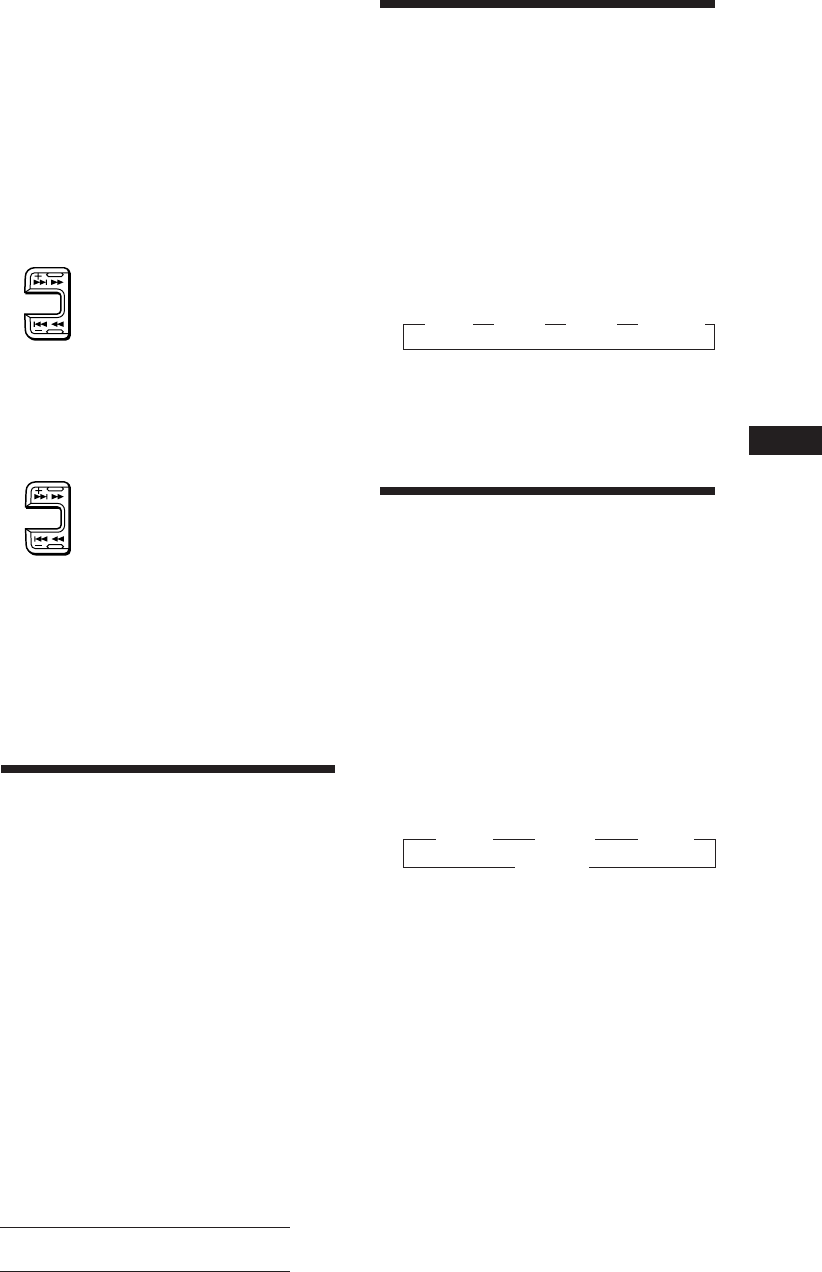
13
Actual total number: Sony CDX-C710 (E) 3-856-120-12(2)
EN
Displaying the recording date of
the currently selected MD
Press (DSPL) for two seconds during MD
playback.
The recording date of the track is displayed
for about three seconds.
Locating a specific track
— Automatic Music Sensor (AMS)
During playback, press either side of
(SEEK/AMS) once for each track you
want to skip.
Locating a specific point in a track
— Manual Search
During playback, press and hold either
side of (SEEK/AMS). Release the button
when you have found the desired part.
Locating a disc by disc number
— Direct Disc Selection
Press the number button that
corresponds with the desired disc
number.
The desired disc in the currently selected
changer begins playback.
Scanning the tracks
— Intro Scan
You can play the first 10 seconds of all the
tracks on the currently selected disc.
1 During playback, press (SHIFT), then
press (3) (PLAY MODE) repeatedly until
“INTRO” appears.
2 Press (4) (n) to select “INTRO-ON.”
Intro Scan starts.
To go back to the normal playback mode,
select “INTRO-OFF” in step 2 above.
To locate succeeding tracks
SEEK/AMS
To locate previous tracks
SEEK/AMS
To search forward
To search backward
Playing tracks repeatedly
— Repeat Play
You can select:
• REP 1 to repeat a track.
• REP 2 to repeat a disc.
• REP 3 to repeat all the discs in the current
changer.
1 During playback, press (SHIFT). Then
press (3) (PLAY MODE) repeatedly until
“REP” appears.
2 Press (4) (n) repeatedly until the
desired setting appears.
z REP-1 z REP-2 z REP-3 z REP-OFF
Repeat Play starts.
To go back to the normal playback mode,
select “REP-OFF” in step 2 above.
Playing tracks in random
order
— Shuffle Play
You can select:
• SHUF 1 to play the tracks on the current disc
in a random order.
• SHUF 2 to play the tracks in the current
changer in a random order.
• SHUF 3 to play all tracks in a random order.
1 During playback, press (SHIFT), then
press (3) (PLAY MODE) repeatedly until
“SHUF” appears.
2 Press (4) (n) repeatedly until the
desired setting appears.
z SHUF-1 z SHUF-2 z SHUF-3
SHUF-OFF Z
Shuffle Play starts.
To go back to the normal playback mode,
select “SHUF-OFF” in step 2 above.
Other Functions/CD/MD Changer


















