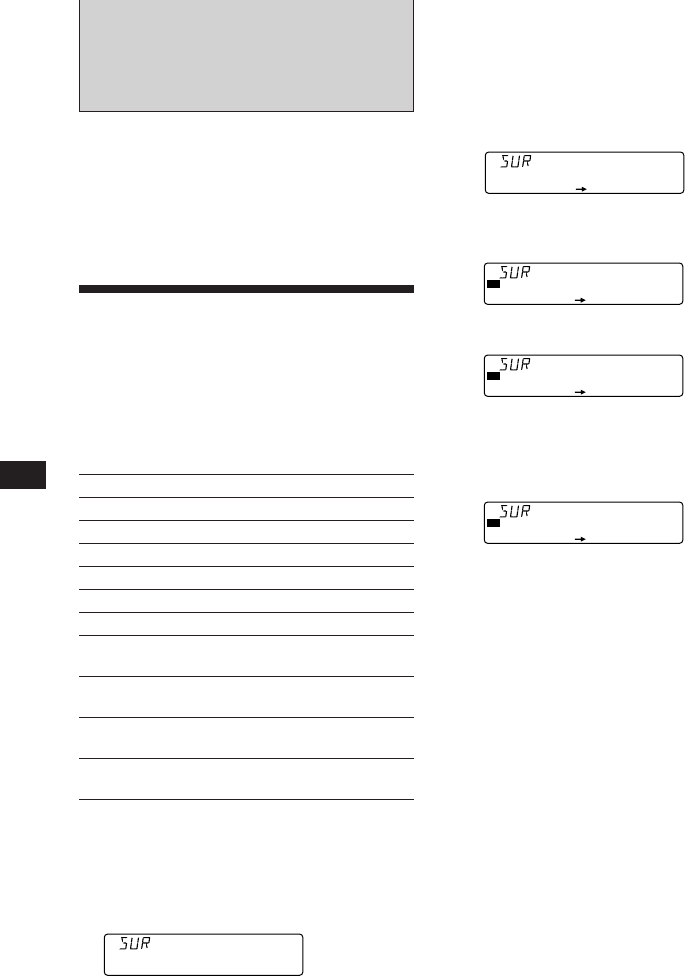
14
EN
Adjusting the effect level
1 Press (SOURCE) to select a source (radio,
CD or MD).
2 Press (SOUND) for two seconds.
3 Press (+) or (–) repeatedly until the
desired surround menu appears.
4 Press (4) (n).
5 Press (+) or (–) to adjust the level.
You can adjust the level from 0 to 10.
Increase the level to enjoy more enhanced
effects.
6 Press (SOUND) for two seconds.
DSP
With the optional XDP-U50D
connected
The optional XDP-U50D lets you add some
effects to the sound field of the currently
selected source.
Selecting a surround menu
You can select a desired surround menu to
best fit the audio source. The following menus
can simulate different sound fields and
enhance the sound so that you can feel as if
you are in a live concert.
Surround menu
HALL Concert hall
JAZZ Jazz club
DISCO Disco with thick walls
THEATER Movie theater
PARK Big open space
LIVE Live concert
OPERA Opera house
CHURCH Church/chapel with a lot of
reverberation
STADIUM Open-air concert in a
stadium
CELLAR Cellar with a lot of
reverberation
DEFEAT Normal sound without any
DSP effects
1 Press (SOURCE) to select a source (radio,
CD or MD).
2 Press (SOUND) repeatedly until “SUR”
appears.
3 Press (+) or (–) to select the desired
surround menu.
The surround menu appears in the order
shown above.
After three seconds, the display goes back
to the normal playback mode.
SUR EQ
-DEFEAT-
SUR EQ
-DEFEAT-
SUR EQ
HALL
SUR EQ
EFFECT 0
SUR EQ
EFFECT 8





















