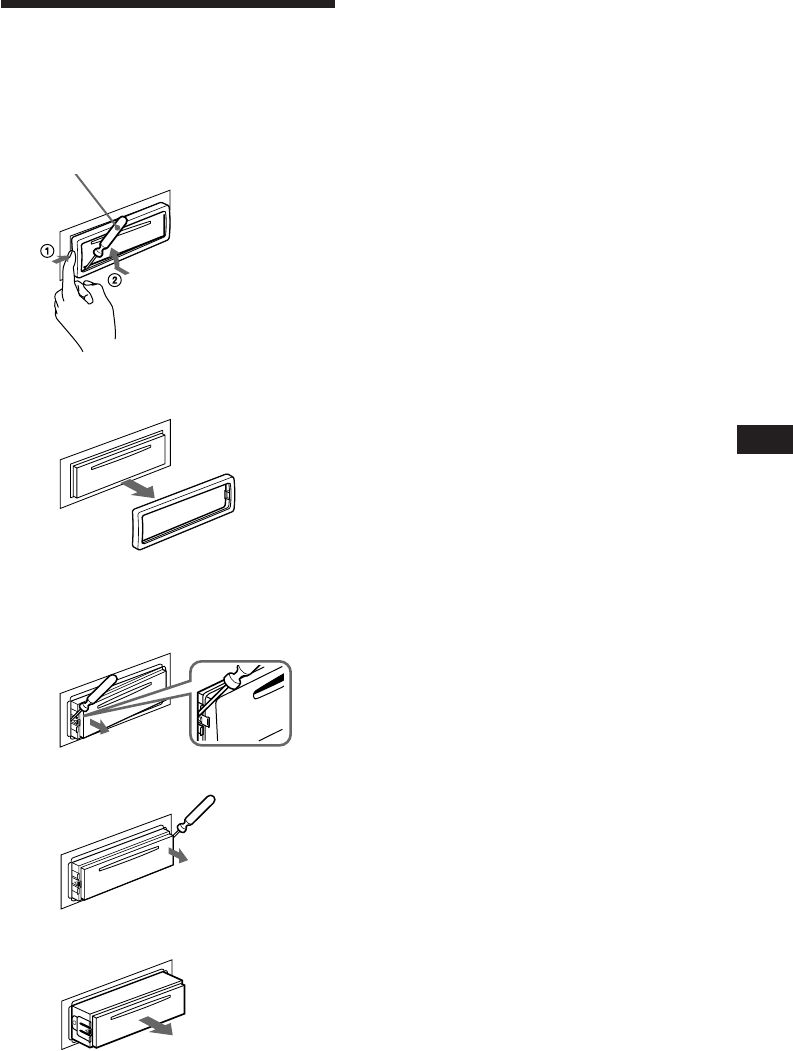
11
EN
Dismounting the Unit
1 While pushing in on the left side of the
front cover, insert the tip of a thin
screwdriver as shown in the illustration,
then pry off the front cover.
Thin screwdriver
(Be careful not to break the front cover.)
2 Repeat step 1 on the right side. Then the
front cover will be removed.
3 Use a thin screwdriver to push in the clip
on the left side of the unit, then pull out
the left side of the unit until the catch
clears the mounting.
4 Repeat step 3 on the right side.
5 Slide the unit out of the mounting.
Additional Information


















