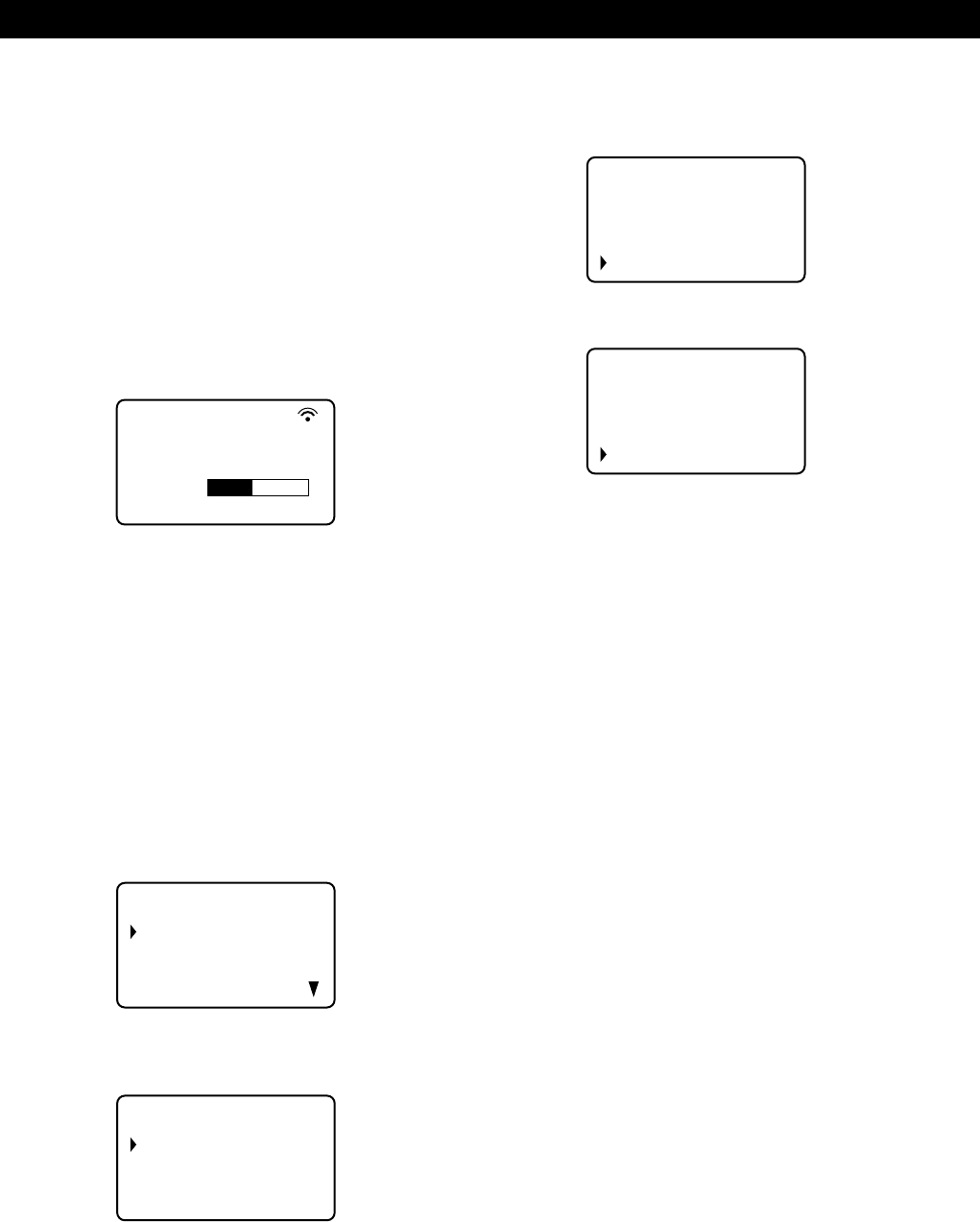
31
Storing Information About CDs (Custom Files)
Storing Information About CDs (Custom Files)
3 Move the cursor (B) to the desired Custom File by
using the Easy scroll key, then press the Easy scroll
key. When you want to load all Custom file, move
the cursor to “All data,” then press the Easy scroll
key.
The remote starts reading Custom File data. The
loading time may take a few minutes. Point the
remote at the player while loading the data.
Keep the remote 1 – 2 m away from the player
while loading the data.
4 When the remote finishes reading the data, “Data
loading complete!” appears in the remote’s
display.
Note
If you add Disc Names on the player, select “Disc Name” to
load them into the remote in Step 3 above.
Erasing all data stored in the remote
1 Press MENU.
2 Move the cursor (B) to “Set up” by using the Easy
scroll key, then press the Easy scroll key.
ster player
Di sc Name l oad
S
Ma
DI C140
CD1
Name se a r c h
Program play
Program input
Artis selectt
CD1
Player check
Back l ight mode
Memo r y c l ea r
Contrast adjust
CD1
3 Move the cursor to “Memory clear,” then press the
Easy scroll key.
4 If you want to erase all stored data, move the
cursor to “yes,” then press the Easy scroll key.
5 “All memory clear!” appears in the display when
all the data is erased.
Al l memory
clear OK?
yes
no
CD1
Al l memory
clear OK?
yes
no
CD1


















