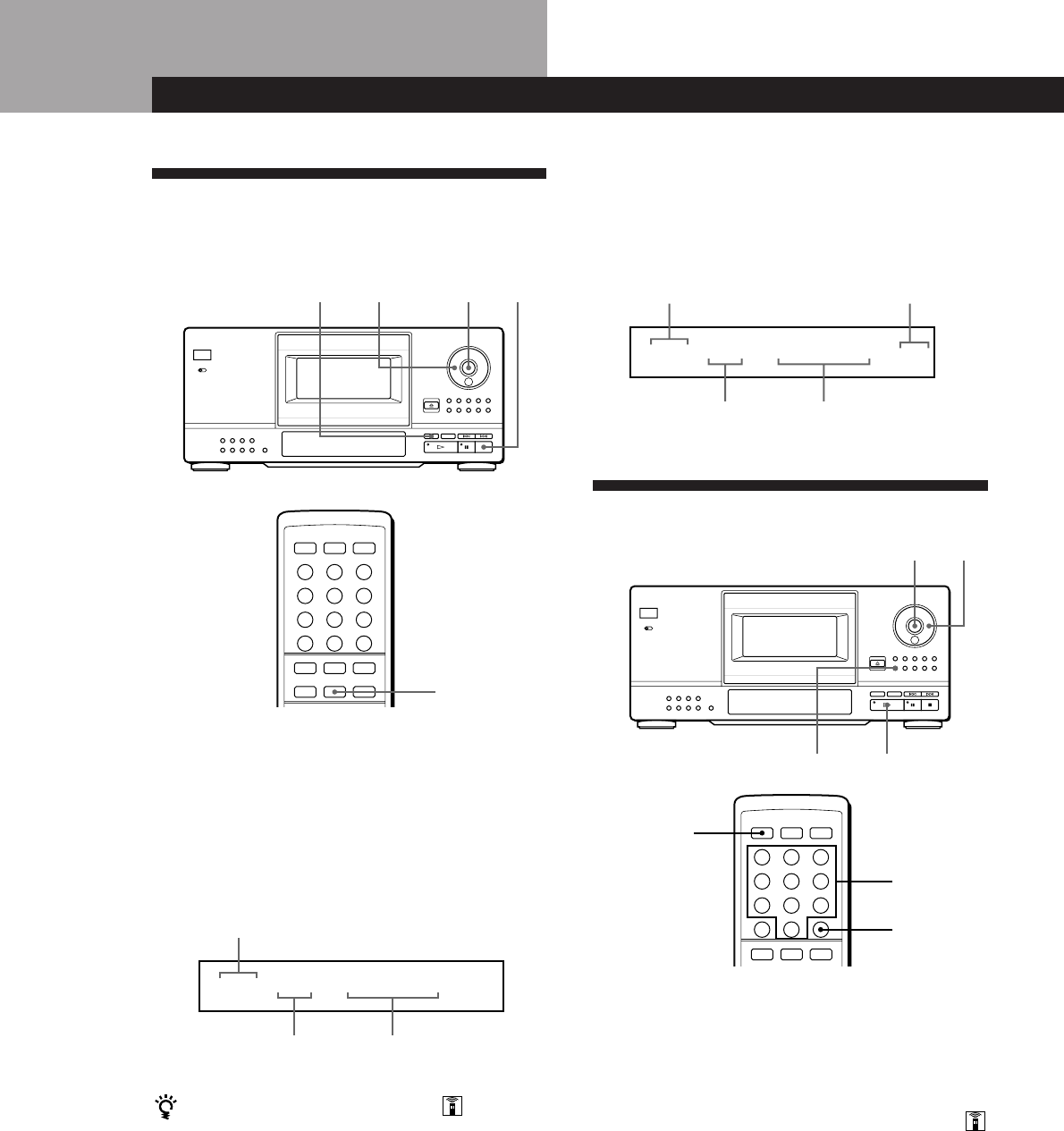
Playing CDs
10
EN
Playing CDs
Using the Display
You can check information about the disc using the
display.
Display information while playing a disc
While playing a disc, the display shows the current
disc number, track number, playing time of the track
and the next disc number.
ENTERJOG p
DISPLAY
Checking the total number and playing
time of the tracks
Select the disc you want to check, and press ENTER in
the Continuous Play mode. As the player starts play
automatically, press p to stop, and then DISPLAY.
The display shows the current disc number, total
number of tracks and total playing time of the disc.
Disc number
Total number
of tracks
Total playing
time
When you want to check another disc
Press DISC SKIP on the remote in the stop mode to select
the disc you want to check. The total number of tracks
and the total playing time of the selected disc appear for
a while.
Current disc number
Current track
number
Playing time of the
track
Next disc number
Locating a Specific Disc
JOGENTER
·
SCAN
Selecting a disc with the player
Turn the JOG dial until the disc number you want
appears in the display. Press ENTER to start play.
Selecting a disc directly with the remote
1 Press DISC on the remote.
2 Press the number button of the disc.
To select a disc with a number over 10
Press the 10’s digit first, then the 1’s digit. To enter 0, use
the button 10/0.
Example: To enter number 30
Press 3, then 0 (10/0)
To enter number 100, press 0 (10/0) twice.
3 Press ENTER to start play.
Number
buttons
ENTER
DISC
DISC TRACK MIN SEC
CD
2 48
1
0 10 60.
DISC TRACK MIN SEC
NEXT DISC
CD
2 28
57
1
010.
DISPLAY


















