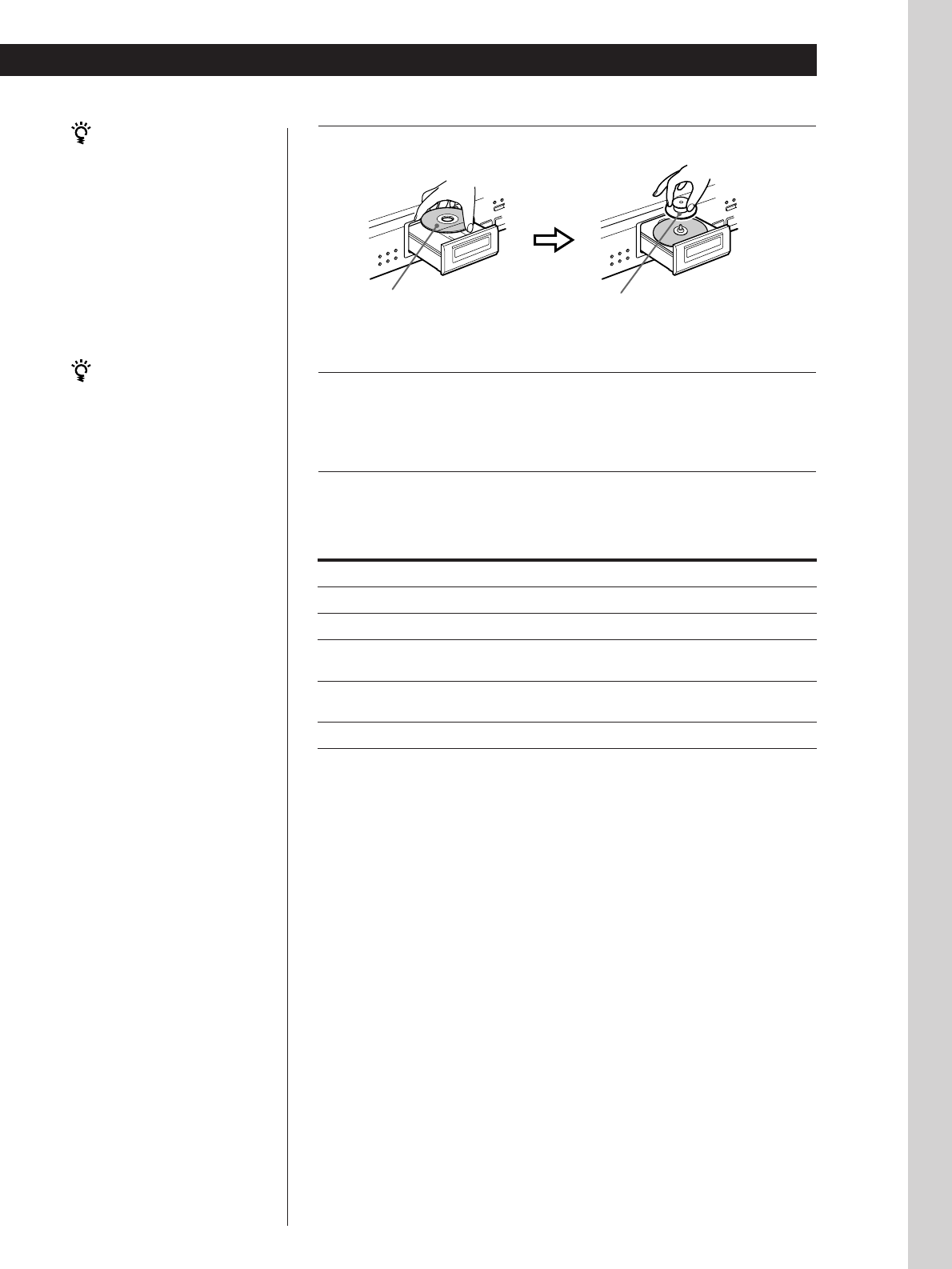
Basic Operations
Basic Operations
Basic Operations
7
EN
To stop playback
Press π.
When you want to
Pause
Resume play after pause
Go to the next track
Go back to the preceding track
Stop play and remove the CD
Press ·.
The disc tray closes and the player plays all the tracks once
(Continuous Play).
Adjust the volume on the amplifier.
4
You need to
Press ∏
Press ∏ or ·
Turn ≠ AMS ± clockwise. (When
using the remote, press +.)
Turn ≠ AMS ± anticlockwise.
(When using the remote, press =.)
Press § OPEN/CLOSE
Press § OPEN/CLOSE, and place a CD on the tray.
3
With the label side up
Place the supplied stabiliser on the
CD. (The stabilisers supplied with the
CDP-XA50ES and CDP-XA30ES are
different.)
If “–––––” appears in the
display
Place the supplied stabiliser
on the CD.
If you do not, this indication
appears.
Note
In Step 3, do not place two or
more CDs at the same time.
If you do so, you may damage
the discs and/or the player.
If play doesn’t start from the
first track
Press PLAY MODE
repeatedly until
“SHUFFLE,” “PROGRAM”
and “CUSTOM INDEX”
disappear from the display
(or press CONTINUE on the
remote).


















