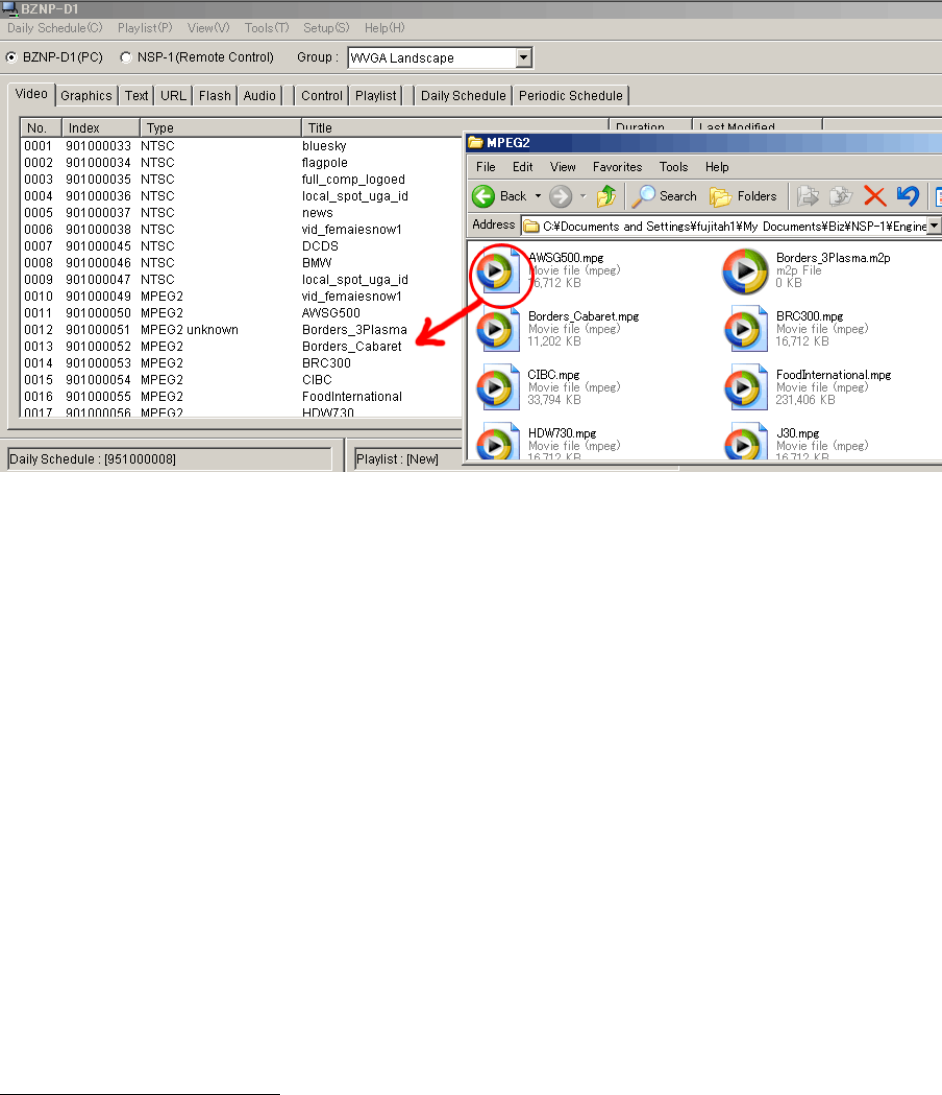
Sony NSP-1 / BZNP-D1 Tutorials
- 9 -
8. Ingest content
You can ingest content by dragging it from Explorer to upper window of BZNPD1 software. Please note that
BZNPD1 software does NOT copy content but creates a link to the original file. So if you have content on CD-
ROM, it is suggested to copy them to a local hard disk in advance.
Ingest Video content
Select Video tab
Drag and drop video content from Explorer to the upper window
9
Preview Video content
Right click the video content and select “Send to NSP1 and Preview”
Ingest Graphics content
Select Graphics tab
Drag and drop JPEG or BMP content from Explorer to the upper window
Ingest Flash content
Select Flash tab
Drag and drop Flash content from Explorer to the upper window
Ingest Text content
Select Text tab
Right click in the upper window and select New
Select Font and Size
Type message
Click properties
Enter type and title as you like
Effect: Scroll
Scroll speed: Medium
Click OK
Click OK
9
Duration may show “00:00:00” in the following case. You can modify the duration by double clicking it.
A) Direct Show compatible MPEG2 codec is not installed
B) Direct Show incompatible codec has higher "merit" value
C) MPEG4 (.mp4) file is ingested


















