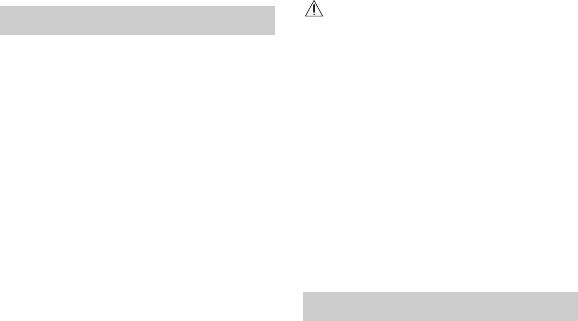
66
US
BDV-N9200W/BDV-N7200W/BDV-N5200W
4-485-799-12(1)
D:\NORM'S JOB\SONY HA\SO130077\BDV-N9200_7200_5200_E3200
(PMRF 01)\4485799121_US (U2)\100ADD.fm
masterpage: Left
[A new software version is available.
Please go to the “Setup” section of the
menu and select “Software Update” to
perform the update.] appears on the
TV screen.
t See [Software Update] (page 54) to
update the system to a latest
software version.
“PRTECT”, “PUSH” and “POWER”
appear alternately in the top panel
display.
t Press "/1 to turn off the system,
and check the following items after
“STBY” disappears.
• Are the + and – speaker cords
short-circuited?
• Are you using only the supplied
speakers?
• Is anything blocking the
ventilation holes of the system?
• After checking the above items
and fixing any problems, turn on
the system. If the cause of the
problem cannot be found even
after checking all the above items,
consult your nearest Sony dealer.
“LOCKED” flashes in the top panel
display when you press any button on
the main unit.
t Set the child lock function to off
(page 49).
“D. LOCK” appears in the top panel
display.
t Contact your nearest Sony dealer or
local authorized Sony service
facility.
“E xxxx” (x is a number) appears in the
top panel display.
t Contact your nearest Sony dealer or
local authorized Sony service facility
and give the error code.
appears without any messages on
the entire TV screen.
t Contact your nearest Sony dealer or
local authorized Sony service
facility.
“NOT.USE” appears in the top panel
display when you press any of the
sound field buttons (page 17).
t The setting for the sound field
buttons cannot be changed when
the [Sound Effect] is set to other
than [Sound Field On]. Set [Sound
Effect] in [Audio Settings] to [Sound
Field On] (page 57).
There is no picture or the picture is not
output correctly.
t Check the output method on your
system (page 22).
t Touch and hold N and VOL – on
the main unit for more than
5 seconds to reset the video output
resolution to the lowest resolution.
t For BD-ROMs, check the [BD-ROM
24p Output] settings in [Screen
Settings] (page 55).
There is no picture when you make an
HDMI cable connection.
t The main unit is connected to an
input device that is not HDCP (High-
bandwidth Digital Content
Protection) compliant (“HDMI” in
the top panel does not light up)
(page 22).
3D images from the HDMI (IN 1) or
HDMI (IN 2) jack do not appear on the
TV screen.
t Depending on the TV or video
equipment, 3D images may not
appear.
Messages
Picture


















