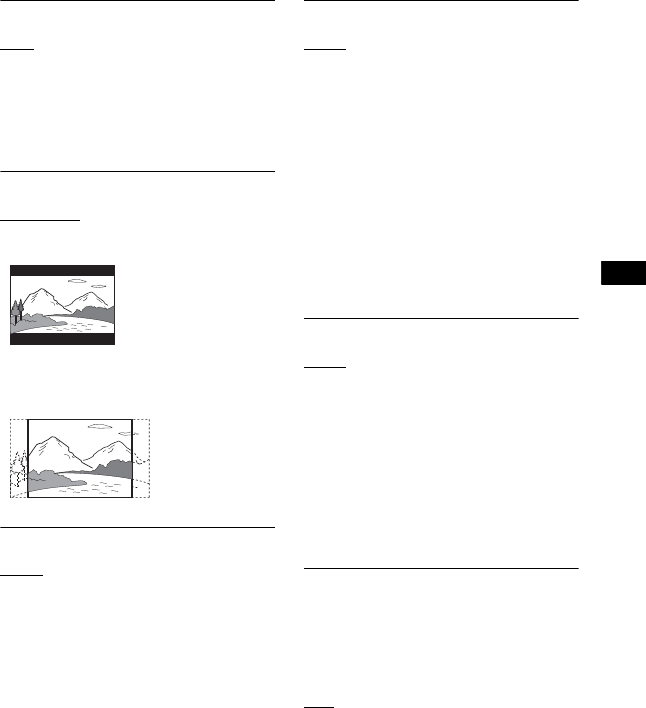
55
US
BDV-N9200W/BDV-N7200W/BDV-N5200W
4-485-799-12(1)
D:\NORM'S JOB\SONY HA\SO130077\BDV-N9200_7200_5200_E3200
(PMRF 01)\4485799121_US (U2)\090SET.fm
masterpage:
Right
Settings and Adjustments
x [Screen Format]
[Full]: Select this when connecting to a
TV with a wide-mode function. Displays
a 4:3 screen picture in 16:9 aspect ratio
even on a wide-screen TV.
[Normal]: Changes the picture size to fit
the screen size with the original picture
aspect ratio.
x [DVD Aspect Ratio]
[Letter Box]
: Displays a wide picture
with black bands on the top and
bottom.
[Pan & Scan]: Displays a full-height
picture on the entire screen, with
trimmed sides.
x [Cinema Conversion Mode]
[Auto]: Normally select this. The main
unit automatically detects whether the
material is video-based or film-based,
and switches to the appropriate
conversion method.
[Video]: The conversion method suited
for video-based material will always be
selected regardless of the material.
x [Output Video Resolution]
[Auto]: Outputs video signal according
to the resolution of the TV or connected
equipment.
[Original Resolution]: Outputs video
signal according to the resolution
recorded on the disc. (When the
resolution is lower than SD resolution, it
is scaled up to SD resolution.)
[480i/576i]*, [480p/576p]*, [720p],
[1080i], [1080p]: Outputs video signal
according to the selected resolution
setting.
* If the color system of your disc is NTSC,
the video signals resolution can be
converted to [480i] and [480p] only.
x [BD-ROM 24p Output]
[Auto]: Outputs 24p video signals only
when you connect a 1080/24p-
compatible TV via an HDMI connection
and the [Output Video Resolution] is set
to [Auto] or [1080p].
[On]: Select this when your TV is
compatible with 1080/24p video
signals.
[Off]: Select this when your TV is not
compatible with 1080/24p video
signals.
x [DVD-ROM 24p Output]
[Auto]: Outputs 24p video signals only
when you connect a 1080/24p-
compatible TV via an HDMI connection
and the [Output Video Resolution] is set
to [Auto] or [1080p].
[Off]: Select this when your TV is not
compatible with 1080/24p video
signals.


















