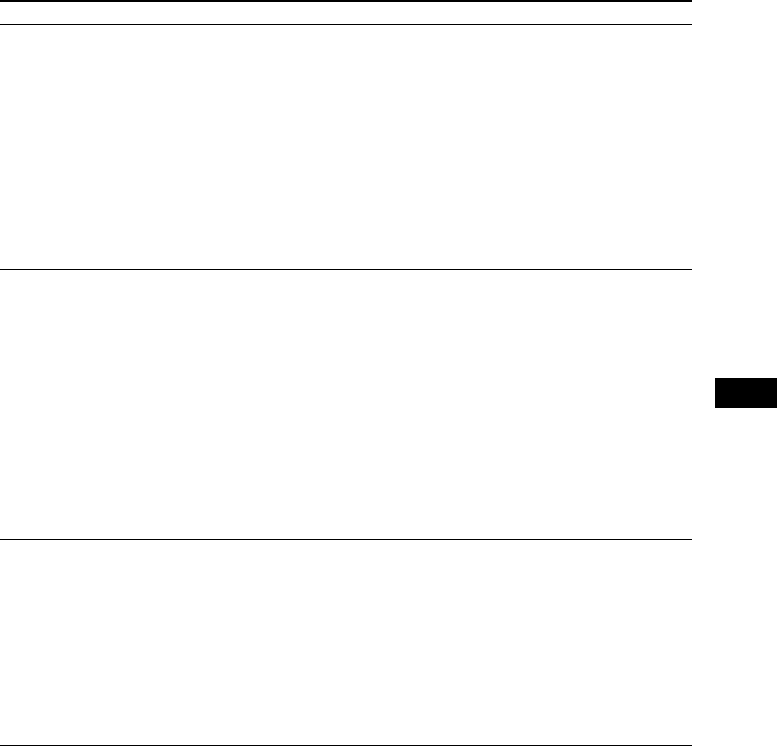
Additional Information
97
US
The S-AIR function
Symptom Remedy
S-AIR connection is not
established (sound transmission
is not established), e.g., the
indicator of the S-AIR sub unit
does the following:
• Turns off.
•Flashes.
• Turns red.
• If you use another S-AIR main unit, place it more than 26
1
/4 feet (8 meters)
away from the unit.
• Confirm the ID of the unit and S-AIR sub unit (page 60).
• You performed pairing the unit and another S-AIR sub unit. Perform pairing of
the desired S-AIR sub unit (page 63).
• The unit is paired to another S-AIR sub unit. To cancel pairing, reset the ID of
the unit and S-AIR sub unit (page 60).
• Install the S-AIR main unit and S-AIR sub unit away from other wireless
products.
• Stop using another wireless product.
• The S-AIR sub unit is turned off. Make sure the AC power cord (mains lead) is
connected and turn on the S-AIR sub unit.
No sound is heard from the
S-AIR sub unit.
• If you use another S-AIR main unit, place it more than 26
1
/4 feet (8 meters)
away from the unit.
• Confirm the ID of the unit and S-AIR sub unit (page 60).
• Confirm the pairing setting (page 63).
• Install the S-AIR main unit and S-AIR sub unit closer together.
• Avoid use of equipment that generates electromagnetic energy, such as a
microwave oven.
• Install the S-AIR main unit and S-AIR sub unit away from other wireless
products.
• Stop using another wireless product.
• Change the “RF CHANGE” setting (page 64).
• Change the ID settings of the S-AIR main unit and S-AIR sub unit.
• Turn off the system and S-AIR sub unit, then turn on them.
There is noise or the sound skips. • If you use another S-AIR main unit, place it more than 26
1
/4 feet (8 meters)
away from the unit.
• Install the S-AIR main unit and S-AIR sub unit closer together.
• Avoid use of equipment that generates electromagnetic energy, such as a
microwave oven.
• Install the S-AIR main unit and S-AIR sub unit away from other wireless
products.
• Stop using another wireless product.
• Change the “RF CHANGE” setting (page 64).
• Change the ID settings of the S-AIR main unit and S-AIR sub unit.


















