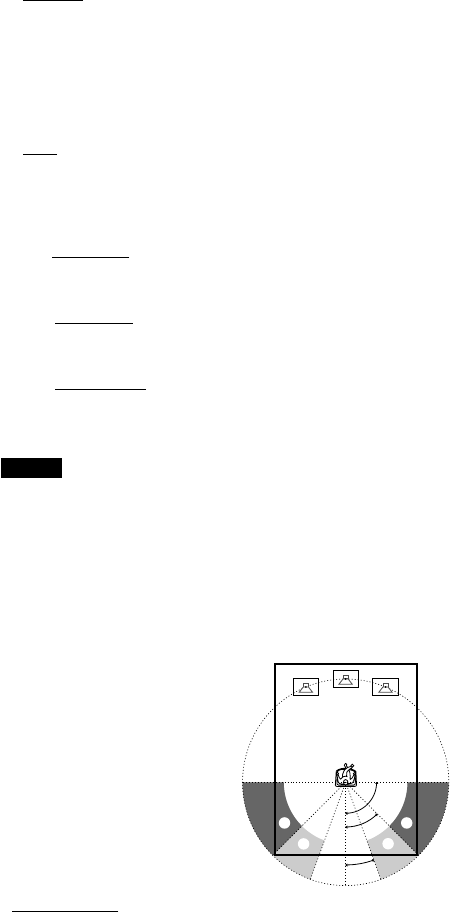
26
GB
• R.SP. (rear speakers)
–
LARGE: Normally select this. Specify the position and height to implement the Digital
Cinema Surround modes in the sound field (page 48) properly.
–SMALL: Select this if the small speakers are used for the rear speaker. Specify the position
and height to implement the Digital Cinema Surround modes in the sound field (page 48)
properly.
–NO: Select this if no rear speakers are used.
• S.W. (subwoofer)
–
YES: Select this if the subwoofer is used.
–NO: Select this if no subwoofer is used.
xDISTANCE
You can vary the distance of each speaker as follows. The default settings are underlined.
• F. D.
5 m (17 ft) (front speakers distance)
Front speaker distance can be set in 0.2 meters (1.0 foot) steps from 1.0 to 15.0 meters (3.0 to
50.0 feet).
• C. D.
5 m (17 ft) (center speaker distance)
Center speaker distance can be set in 0.2 meters (1.0 foot) steps from a distance equal to the
front speaker distance to a distance 1.6 meters (5.0 feet) closer to your listening position.
• R. D.
3.4 m (12 ft) (rear speakers distance)
Rear speaker distance can be set in 0.2 meters (1.0 foot) steps from a distance equal to the
front speaker distance to a distance 4.6 meters (15.0 feet) closer to your listening position.
Notes
• If each of the front or rear speakers are not placed an equal distance from your listening position, set the distance
of the closest speaker.
• The DISTANCE setting is available except for Super Audio CD playback.
Specifying the rear speaker position and height
If you select anything other than “NO” in “R.SP.,” specify the position and height of the rear
speakers. The default settings are underlined.
Position diagram
• R. P. BEHIND
Select this if the rear speakers are located in the section B.
• R. P. SIDE
Select this if the rear speakers are located in the section A.
90
20
45
AA
BB


















