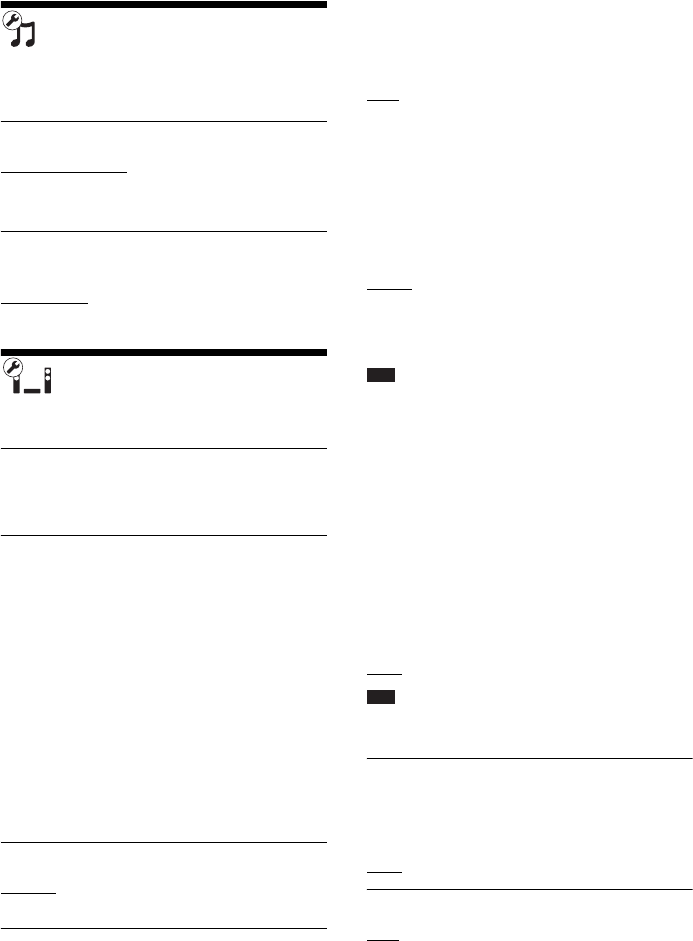
56
GB
[Music Settings]
You can make detailed settings for Super Audio
CD playback.
x [Super Audio CD Playback Layer]
[Super Audio CD]: Plays the Super Audio CD
layer.
[CD]: Plays the CD layer.
x [Super Audio CD Playback Channels]
[DSD 2ch]: Plays the 2ch area.
[DSD Multi]
: Plays the multi-channel area.
[System Settings]
You can make the system-related settings.
x [OSD]
You can select your language for the system on-
screen displays.
x [S-AIR Settings]
You can set up the S-AIR settings. For details,
see “Using an S-AIR Product” (page 41).
[ID]: You can set the ID of the system.
[Pairing]: You can pair the system and S-AIR
sub unit, such as a surround amplifier or S-AIR
receiver.
[RF Change]: If wireless transmission is
unstable, set this function.
[Mode]: You can enjoy the system’s sound in
another room.
[Standby]: You can enjoy the S-AIR receiver
while the unit is in standby mode.
x [Dimmer]
[Bright]: Bright lighting.
[Dark]: Low lighting.
x [HDMI Settings]
By connecting Sony components that are
compatible with the Control for HDMI function
with an HDMI cable, operation is simplified.
For details, see “Using the Control for HDMI
Function for “BRAVIA” Sync” (page 46).
[Control for HDMI]
You can set the [Control for HDMI] function to
on/off.
[On]
: On. You can operate mutually between
components that are connected with an HDMI
cable.
[Off]: Off.
[Audio Return Channel]
This function is available when you connect the
system and TV that is compatible with the Audio
Return Channel function.
[Auto]
: The system can receive the digital audio
signal of the TV automatically via an HDMI
cable.
[Off]: Off.
Note
• This function is available only when [Control for
HDMI] is set to [On].
[Volume Limit]
When the System Audio Control (page 47) is
activated, loud sound may be output depending
on the volume level of the system. You can
prevent this by limiting the maximum level of
the volume when the System Audio Control
function activates.
[Level3]: Maximum volume level is set to 10.
[Level2]: Maximum volume level is set to 15.
[Level1]: Maximum volume level is set to 20.
[Off]: Off.
Note
• This function is available only when [Control for
HDMI] is set to [On].
x [Quick Start Mode]
[On]: Shortens the startup time from standby
mode. You can operate the system quickly after
turning it on.
[Off]
: The default setting.
x [Auto Standby]
[On]: Turns on the [Auto Standby] function.
When you do not operate the system for about
30 minutes, the system enters standby mode
automatically.
[Off]: Turns off the function.


















