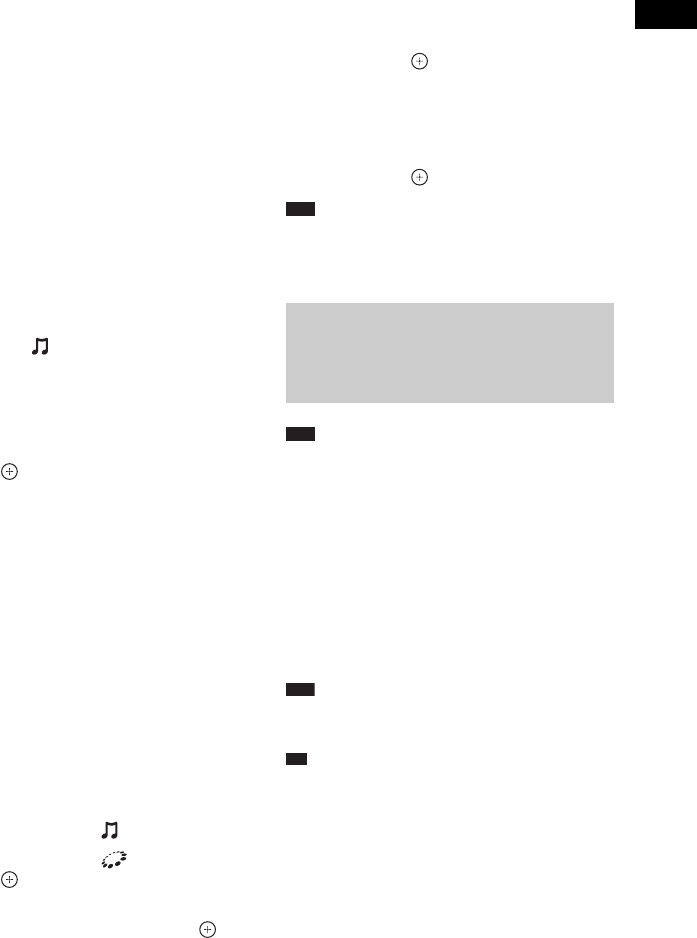
Playback
33
GB
compatible with the PARTY STREAMING
function.
The component that plays audio for the party
through the use of [Start Party] is called the
“party host.” A component that is invited to the
party from the party host and plays the same
audio as the party host is called a “party guest.”
To start a party
(for the party host only)
You can use other components to play the
content that is playing on the system.
1 Turn on the system and other Sony
components compatible with the
PARTY STREAMING function.
Make sure that each component is
connected to the network.
2 Press C/X/x/c to select the audio
content in [Music] or a radio station.
For selecting a radio station, see “Listening
to the Radio” (page 39).
3 Press OPTIONS.
4 Press X/x to select [Start Party], then
press .
All party guests’ components start playing
the same audio content as the party host.
To join in a party
(for a party guest only)
You can use the system to play the content that
is playing on other components.
1 Turn on the system and other Sony
components compatible with the
PARTY STREAMING function.
Make sure that each component is
connected to the network.
2 Start a party on another networked
component.
3 Press C/c to select [Music].
4 Press X/x to select [Party], then
press .
5 Press X/x to select the party host that
you set up in Step 2, then press .
To close a party
For the party host
Press x, then press HOME.
For a party guest
Press OPTIONS, press C/c to select [Close
Party], then press in Step 3 above.
To leave from a party
(for a party guest only)
Press OPTIONS, press C/c to select [Leave
Party], then press .
Note
• The sale and product lineup of products that are
compatible with the PARTY STREAMING function
differ depending on the area.
Note
• If [Renderer Options] (page 57) is not displayed on
the TV screen, this function may be available via a
future update. However, the function may not be
available in some regions/countries.
The system is compatible with the DLNA
renderer (network controlled player) function.
You can operate the system with a DLNA
controller.
For details of operation, see the operating
instructions of the DLNA controller.
Note
• Do not operate the system with the supplied remote
when operating the system by the DLNA controller.
Ti
p
• The system is compatible with the “Play To” function
of Windows Media
®
Player 12 that comes standard
with Windows 7.
Operating the system with a
DLNA controller (DLNA
renderer)


















