CMT-DH3.GB.3-097-194-11(1)
80
GB
AUDIO IN jack
Connect the audio output jack of an
optional component (portable audio
player, etc.).
COMPONENT VIDEO OUT jacks
Connect the component video input
jacks of the TV or projector. If your
TV accept progressive format signals,
you must use this connection and
press PROGRESSIVE
on the unit
repeatedly to select “P AUTO” or “P
VIDEO.” You can enjoy higher quality
video images.
S VIDEO OUT/VIDEO OUT jacks
Connect the S Video/video input
jack of the TV. You can enjoy higher
quality video images when you select
the S VIDEO.
DIGITAL OUT jack
Connect the digital optical input jack
of an optional digital component
(such as amplier). You can enjoy
5.1 channel sound, if the connected
amplier equipped with Dolby Digital
or DTS decoder.
Note
Sound is output only when the system
function is set to “DVD.”
Enjoying the multi channel
sound with the optional
amplier
1
Connect the digital optical cord.
See “Hooking up optional
components” (page 79).
2
Connect the speakers to an
optional amplier equipped
with a decoder.
For the speakers placement, refer to
the operating instructions supplied
with the connected amplier.
3
Start playing a multi channel
source, such as a DVD VIDEO.
4
Select the audio format you
want.
See “Changing the sound” (page 30).


















