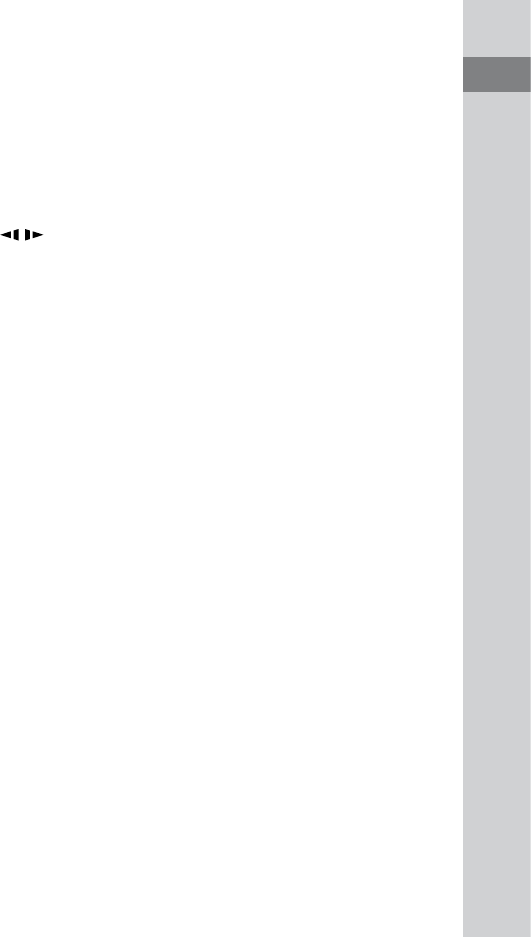
CMT-DH3.GB.3-097-194-14(1)
13
GB
Guide to parts and controls
PRESET +/ (61)
Press to select the preset station.
/ (go backward/
forward) (28, 43, 48, 63, 66)
Press to select a track or le.
Remote: TV CH +/
1)
(22)
Press to change the TV channels.
Remote: SLOW / (28)
Press to watch the slow-motion play.
Remote: TUNING +/ (60)
Press to tune in the desired station.
/ (rewind/fast forward)
(28, 63)
Press to nd a point in a track or le.
ECHO LEVEL (67)
(Except for European and Russian
models)
Turn to adjust the microphone echo.
MIC LEVEL (67)
Turn to adjust the microphone volume.
MIC jack (67)
Connect to a microphone.
AUDIO IN jack (80)
Connect to an optional audio
component.
PHONES jack
Connect the headphones.
DISPLAY (63, 75)
Press to display the disc information or
clock in the front panel display.
PROGRESSIVE (21, 80)
Press to change the output video format
(Interlace or Progressive format).
DSGX (67)
Press to reinforce the bass.
IR Receptor
Unit: DVD (play) (21, 27)
Press to select the DVD function.
Press to start playback of a disc.
Unit: USB (play) (63, 66)
Press to select the USB function.
Press to start playback an optional USB
device (Digital music player or USB
storage media).
Continued


















