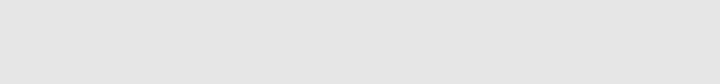
SONOS PLAY:5
5
Selecting a Location
You can position the PLAY:5 wherever you find the sound most enjoyable. Its compact size and inset handle make it easy to
place the PLAY:5 on the kitchen counter, or carry it out to the patio with you. For maximum performance, we have a few
guidelines:
• The PLAY:5 is designed to sound best when placed 3 to 12 inches (8-30 cm) from a wall.
• Place the PLAY:5 across the room from where you will be listening.
• Don’t block the acoustic port when in use.
• Locate the PLAY:5 at least 12 inches (30 cm) from a television, computer, or other monitor to avoid the possibility of
picture quality interference.
• The PLAY:5 is not water-resistant. Don’t leave it outside during a rain storm or position it near water.
Adding to an Existing Sonos System
Once you’ve got your Sonos system set up, you can easily add more Sonos components to any room any time (up to 32
rooms).
If your house has structured (built-in) wiring, you can make a wired connection to the additional Sonos components. If you
don’t have structured wiring, our built-in wireless technology is ideal for you.
1.
Select a location for your PLAY:5 (see "Selecting a Location" for optimal placement guidelines.)
2.
Attach the power cord to the PLAY:5 and apply power.
3.
Choose one of the following options:
• Using a handheld Sonos controller: Select Add a Sonos Component from the Settings menu and follow the on-screen
prompts to add this component to your Sonos system.
• Using the Sonos Controller for Mac or PC: Select Add a Sonos Component from the Manage menu and follow the
prompts to add this component to your Sonos system.
Creating a Stereo Pair
The Stereo Pair setting allows you to group two PLAY:1s, PLAY:3s or PLAY:5s in the same room to create a wider stereo
experience. In this configuration, one unit serves as the left channel and the other serves as the right channel. You cannot
create a mixed stereo pair—the Sonos components in the stereo pair must be the same.
Optimum placement information
• When creating a stereo pair, it is best to place the two Sonos components 8 to 10 feet away from each other.
Note: If you want to make a wired connection, connect a standard Ethernet cable from your
router or another Sonos component (or a live network wall plate if you have built-in wiring) to
an Ethernet switch connection on the back of the new Sonos component.


















