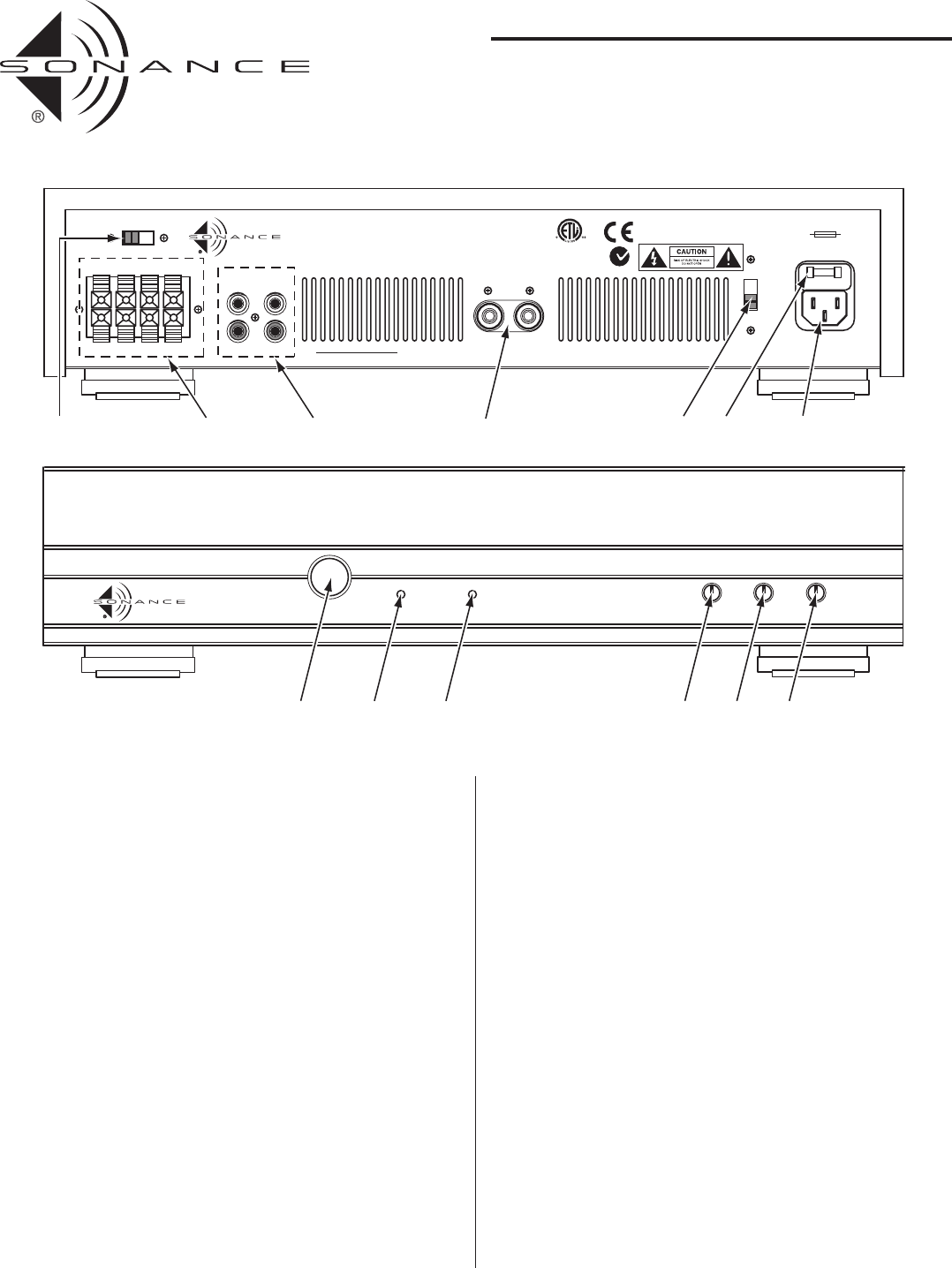
4
CONNECTING THE AMPLIFIER
Rear-Panel Features
Power Cord Connection
The A800 amplifier comes with a 14-gauge EIA standard 120V grounded
power cable. Plug this cable directly into a wall outlet. NEVER attempt to
power the amplifier from the accessory outlet of another audio component.
Voltage Switch
The A800 amplifier is shipped with this switch set in the 115V position. This
is the correct setting for use in the United States.
Fuse Holder
The A800 amplifier is shipped with a 4 amp fuse installed. This is the
correct value for operation in the United States.
Changing the Voltage
Important: Remove the power cord from the amplifier and the wall
outlet before changing the voltage
In addition to 120V operation, the A800 amplifier can also operate on
voltages from 220V to 240V. To change the voltage:
1. Remove the power cord from the wall outlet and from the amplifier’s power
connection.
2.Insert a flat-blade screwdriver or similar tool into the empty power cord
socket and gently pry the fuse holder out of its socket.
3.Install the supplied 2 amp fuse in the fuse holder and replace the fuse
holder back into its socket above the power cord connection.
4.Use a flat-blade screwdriver or similar tool to change the Voltage Switch to
the 230V setting.
5. Replace the supplied power cord with a 14-gauge grounded IEC power cord
that is appropriate for the country where the amplifier is being used.
Line Inputs and Outputs
The A800 amplifier has Line Inputs and unfiltered Line Outputs. Use these
connections if your receiver or preamp has a line-level subwoofer output. If
the subwoofer output is mono you can connect it to either the A800’s Left or
Right Line Input.
If your system has a separate preamp and power amplifier you can connect
the A800 amplifier between the preamp and power amp using its Line Input
and Line Output jacks.
Note: If you are using the A800’s High Level Inputs (see below), DO
NOT make any connections to the Line Level Inputs.
High Level Inputs and Outputs
If your system’s electronics do not have preamp outputs or subwoofer outputs
you can connect its left and right speaker outputs to the A800D’s High Level
Inputs. Then connect the A800’s High Level Outputs to your left and right
speakers. Always make sure to connect the A800’s “+” terminals to the
electronics’ and speakers’ “+” terminals, and its “–” terminals to the
electronics’and speakers’“–”terminals.
Note: If you are using the A800’s Line Level Inputs (see above),
DO NOT make any connections to the High Level Inputs.
INSTRUCTION MANUAL
SONANCE VIRTUOSO
®
D-SERIES
A800D 8” IN-WALL WOOFER
SN:
SONANCE SAN CLEMENTE, CA
HI LEVEL
Virtuoso Amplifier
FUSE
T4AL/250V
AUTO ON
OFF ON
L
LINE
IN
LINE
OUT
R
+
–
RL LR
IN OUT
SUBWOOFER OUT
CLASS 2 WIRING
115
AC 115/230V~60/50Hz
130W
USE ONLY WITH 250V FUSE
CAUTION: TO REDUCE THE RISK OF ELECTRIC SHOCK
USE ONLY INDOORS
MODEL No: VIRTUOSO AMPLIFIER A-800
POWER ACTIVE POWER
500° 180° 250
FREQUENCYPHASE
MIN MAX
LEVEL
High Level
Inputs and Outputs
Power
Switch
Active
LED
Power
LED
Level
Control
Phase
Control
Frequency
Control
Auto On
Switch
Line Inputs
and Outputs
Woofer
Output
Voltage
Switch
Fuse
Holder
Power Cord
Connection
Illustration 5: Virtuoso A800 Amplifier Front and Rear Panels








