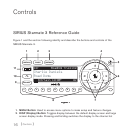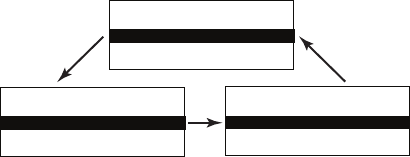
[ Operation ]
23
001 Channel Name001 Channel Name
003 Channel Name
005 Channel Name005 Channel Name
004 Channel Name004 Channel Name
002 Channel Name002 Channel Name
001 Artist Name001 Artist Name
003 Artist Name
005 Artist Name005 Artist Name
004 Artist Name004 Artist Name
002 Artist Name002 Artist Name
001 Song Title001 Song Title
003 Song Title
005 Song Title005 Song Title
004 Song Title004 Song Title
002 Song Title002 Song Title
Note: If you are viewing a sports category channel list (NFL®, NBA®, NHL®, or College),
pressing the DISP button will instead toggle between the team names and the current score
of any live play-by-play game.
Use the category previous and next buttons to scroll through the music and entertainment
categories, and the channel up and down buttons to scroll through the available channels in
each category to find the channel to which you want to listen.
When you have found the channel you wish to listen to, highlight the channel using the chan-
nel up and down buttons and press the Select button to tune to the channel. The new channel
will begin playing and the display will revert to the default display screen for the new channel.
To exit the channel list mode without changing to a different channel, press and hold the DISP
button for 1½ seconds, until the default screen is displayed.
Figure 5Figure 5