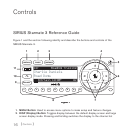[ Controls ]
17
mode.
MEMO (Memory) Button (S-Seek Function): Saves and recalls artist names, song
titles, and sports teams. Pressing and holding enters the S-Seek mode.
Select Button: Selects items highlighted on the display screen. When at the default
display screen, a press and release will display a prompt to enter a channel number.
Pressing and holding will return to the last channel played.
POWER Button: Turns the radio On or Off.
Channel Up/Down Buttons: Navigates through channels and display screens, and
highlights items on the display.
Category Previous/Next Buttons: Navigates through the category list screen which
displays SIRIUS channel categories.
Preset Number Buttons (0-9): Sets and selects preset channels. Also used to directly
tune channels by entering the channel number.
BAND Button: Pressing and releasing switches between the five preset banks (A, B, C),
which hold ten presets each. Pressing and holding enables “Preset Tune Mode”, which
allows for viewing and listening of stored presets with the channel up/down buttons.
Jump Button: Used to quickly switch between the current channel and a favorite chan-
nel.
FM Preset Button: Selects between preset FM frequencies used for the built-in wireless
transmitter.
3.
4.
5.
6.
7.
8.
9.
10.
11.