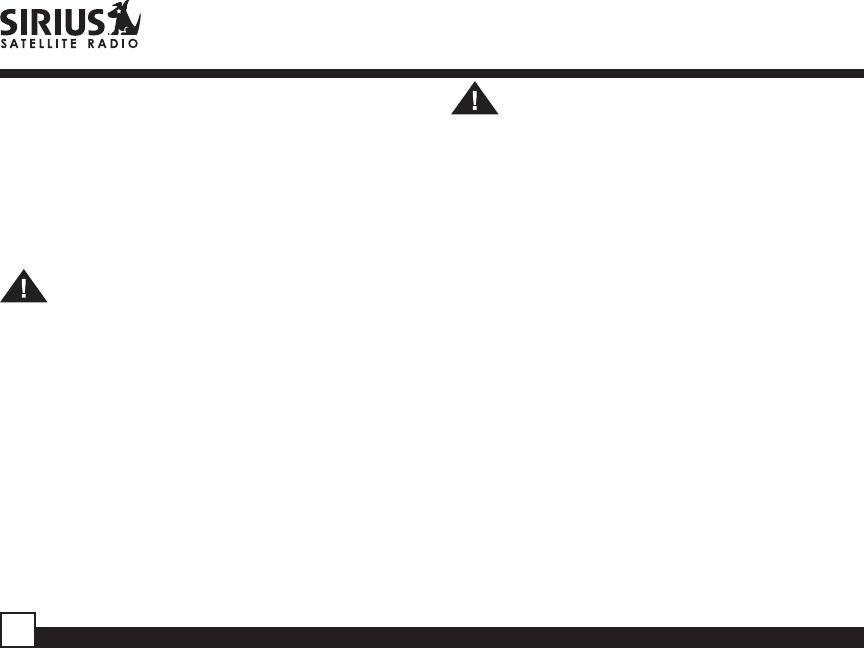
Sportster Replay SPR2C Radio Receiver User Guide
4
• The installation and use suggestions contained in this
manual are subject to any restrictions or limitations
that may be imposed by applicable law—the
purchaser should check applicable law for any
restrictions or limitations before installing and/or
operating this unit.
• Failure to follow these safety instructions and
warnings may result in a serious accident.
Warning
Take the following precautions to prevent fire and
avoid personal injury:
• To avoid short circuits, never put or leave any metallic
objects (coins, tools, etc.) inside the unit.
• If the unit emits smoke or unusual odors, turn the
power off immediately and consult your Sirius
Sportster retailer.
• Do not drop the unit or subject it to strong shocks.
• If the LCD display becomes damaged or broken, do
not touch the liquid crystal fluid. The fluid can be
dangerous to your health. If the liquid crystal fluid
contacts your body or clothing, immediately wash it off
with soap and water.
Caution
Take the following precautions to keep the unit in
proper working order:
• Be sure the unit is connected to a 12V DC power
supply with a negative ground connection.
• Do not open the unit.
• Do not install the unit where it will be exposed to high
levels of humidity, moisture, or dust.
• When replacing a fuse, use only a new one with the
proper rating. Using a fuse with the wrong rating
may cause the unit to malfunction.
• To prevent a short circuit when replacing a fuse,
first disconnect the wiring harness.
Note
If the unit doesn’t seem to be working properly:
• Turn the unit’s power off, wait 5 – 10 seconds, then
turn the power on again.
• If the unit still malfunctions, turn the unit’s power
off, remove it from the cradle, wait 5 – 10 seconds,
replace it in the cradle and turn the power back on.
If the problem persists, consult your Sirius
Sportster retailer.


















