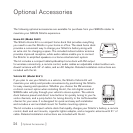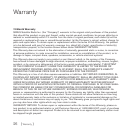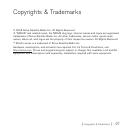[ Troubleshooting ]
23
Troubleshooting
Symptom Solution
Executive Sound
System does not
power on
The AC Power Adapter is not connected, or the AC outlet into
which it is plugged is not working. Check that the AC Power
Adapter is connected to the Executive Sound System. Try plug-
ging the AC Power Adapter into a different outlet.
Batteries are not installed, are installed incorrectly, or are bad.
Install new batteries, if necessary, observing the correct polarity.
Executive Sound
System does not
operate on batteries
When the AC Power Adapter is connected to the Executive
Sound System, the battery operation is disabled. Disconnect the
AC Power Adapter.
Stiletto displays: An-
tenna Not Detected
The indoor/outdoor antenna is not connected to the Executive
Sound System. Check the antenna connection.
Stiletto displays:
Acquiring Signal
The Stiletto is searching for a satellite signal.
Check for obstacles over or around the satellite antenna.
Change your location to eliminate nearby obstacles such as build-
ings, overhangs, bridges, overpasses, etc.
Audio from broadcasts
starts and stops
The indoor/outdoor antenna is not aimed for optimal reception.
Refer to the section Installing the Indoor/Outdoor Antenna and
follow the instructions for aiming the antenna.
No sound from the
Executive Sound
System speakers
Headphones are connected to the Executive Sound System.
Disconnect the headphones.
An audio device is connected to the AUX connection and is not
producing sound. Check the audio device or disconnect the audio
cable from the AUX connection.