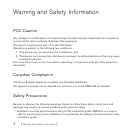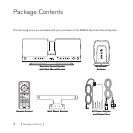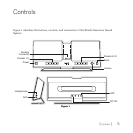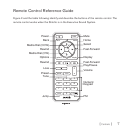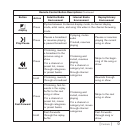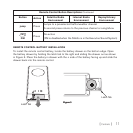[ Controls ]
9
Remote Control Button Descriptions Continued
Button
Action
Satellite Radio
Environment
Internet Radio
Environment
Replay/Library
Environment
display
Press
Cycles between 3-channel display mode, 6-channel display
mode, artist name, and song title when in the channel browsing
mode
Play/Pause
Press
Pauses a broadcast
or resumes playing
a paused broadcast
If playing, mutes
audio
If muted, resumes
playing
Pauses or resumes
playing the current
song or show
Rewind
Press
If listening, rewinds
a broadcast to the
previous song or
show
If in a channel or
preset list, moves
through categories
or preset banks
If listening and
muted, resumes
playing
If in a channel or
category list, moves
through channel
categories
Skips to the begin-
ning of the song or
show
Hold
If listening, rewinds
through a broadcast
Rewinds through
song or show
Fast-Forward
Press
If listening, fast-for-
wards in the replay
buffer to the next
song or show
If in a channel or
preset list, moves
through categories
or preset banks
If listening and
muted, resumes
playing
If in a channel or
category list, moves
through channel
categories
Skips to the next
song or show
Hold
Fast-Forwards
through the replay
buffer
Fast-Forwards
through song or
show