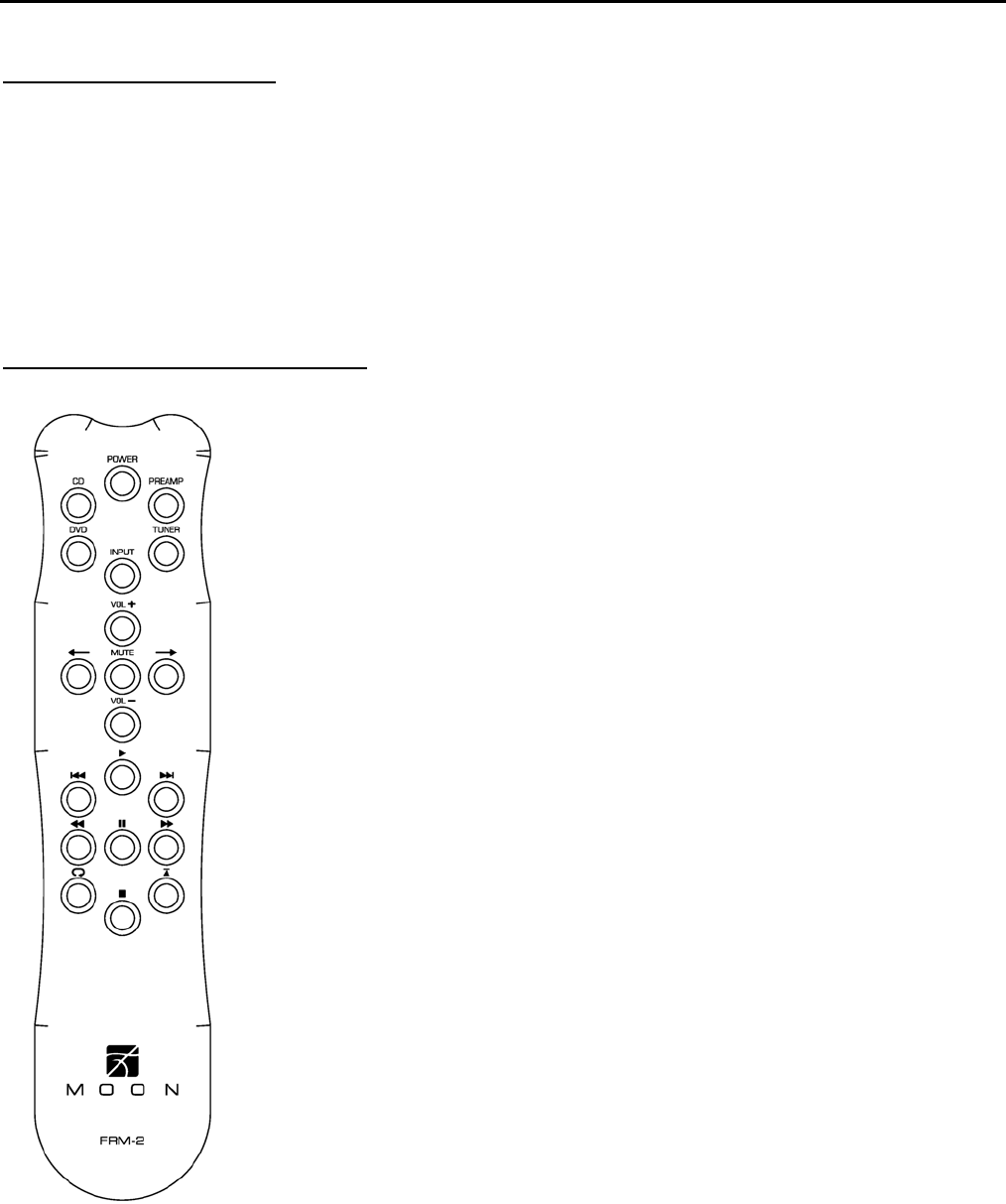
MOON P 5.3 Stereo Preamplifier
Balanced Operation
When using an unbalanced interconnect, the audio signal runs through both the center wire and the shield/ground wire. Any
noise picked up by this interconnect (ie. nearby magnetic fields such as an AC power cord) will be reproduced by both the
preamplifier and amplifier, then heard through the loudspeakers. Conversely, a balanced interconnect has three separate
conductors; one for the ground and two for the actual signal. These two signals are identical except that one is 180 degrees
out of phase with the other. For example, when one conductor is carrying a signal of +10 Volts, the other will be carrying a
signal of –10 Volts. When these two inverted signals on a balanced line are output from the MOON P5.3, any noise picked
up by the interconnect will be eliminated since a differential circuit amplifies only the difference between these two signals:
Noise on a balanced interconnect will be equal on both conductors and therefore not be processed.
Remote Control Operation
The MOON P5.3 stereo preamplifier uses the ‘FRM-2’ full function, all aluminum remote
control (figure 4). It operates on the Philips RC-5 communication protocol and can be
used with other MOON components.
The ‘FRM-2’ remote uses three AAA batteries (included). To install them, use the
supplied Allen key to remove the three screws located on the back plate; insert the
batteries in the correct direction and then screw the back plate back into place.
To operate the P5.3 with this remote control, you must first press the button labeled
‘Preamp’ in the top right corner.
The POWER button switches the P5.3 between ‘Standby’ and ‘On’ mode.
The INPUT button temporarily assigns the and buttons to perform the same
function as the “+” and “-” input buttons located on the Preamplifier’s front panel;
allowing you to sequentially scroll through each of the preamplifier’s inputs. After five
seconds of inactivity, the and buttons will again control channel balance (see
below).
The VOL+ and VOL– buttons increase and decrease, respectively, the volume level.
The and buttons control channel balance; Pressing the left arrow button causes a
decrease in the volume level of the right channel; pressing the right arrow button causes
a decrease in the volume level of the right channel.
The MUTE button, located in the middle of the volume and balance buttons, performs the
identical function as the ‘Mute’ button located on the P5.3’s front panel.
Figure 4: FRM-2 Remote Control
____________________________________________________________________________________
Remote Control Operation 13
















