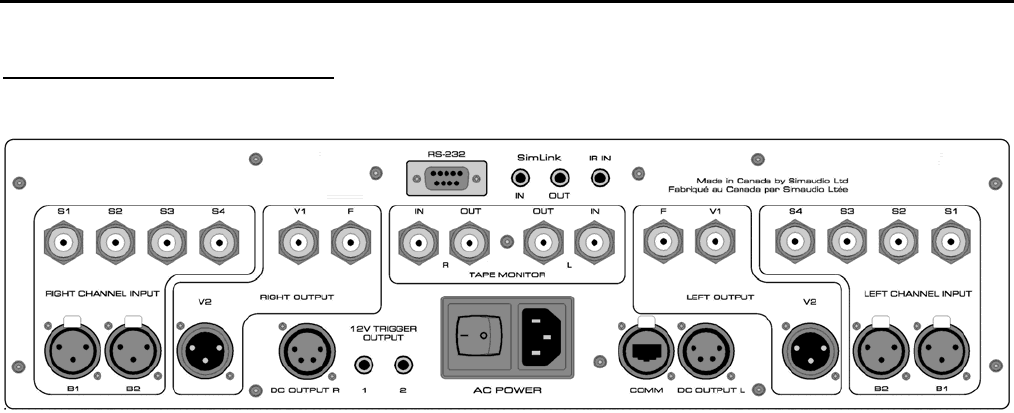
MOON P-7 Dual-Mono Preamplifier
Rear Panel Connections
Figure 2: Rear panel of MOON P-7 Preamplifier
The rear panel of the MOON P-7 dual-mono preamplifier will look similar to Figure 2 (above). There are three rows of input
and output connectors. On the top row is a full-function bi-directional RS-232 port control and status for custom integration or
automation and uses a DB9 connector. Immediately to the right of the RS-232 port are two (2) “SimLink” connectors labeled
“in” and “out” on 1/8” mini jacks. Please refer to the next section entitled SimLink for more details. As well, there’s a 1/8”
mini-jack input for use with aftermarket infrared remote control receivers.
The middle row contains all single-ended inputs/outputs on RCA connectors. As a result of this preamplifier’s dual-mono
design, the left channel inputs are located on the left side and the right channel inputs are locted on the right side. There are
four pairs (4) of single-ended inputs (S1, S2, S3, S4) and two pairs (2) of single-ended outputs. One output pair, labeled V1,
is a variable output and the other, labeled F, is a fixed output that bypasses the volume control. You should always connect
your power amplifier to the V1 output, unless your power amplifier has its volume control that you intend on using instead of
the P-7’s. This preamplifier is also equipped with a single-ended tape monitor loop loacted in the center of this row of
connectors.
The bottom row contains all balanced inputs/outputs on XLR connectors. There are two pairs (2) of balanced inputs (B1, B2)
and one pair of variable balanced outputs (V2). In the central area of this row are two 12 Volt trigger outputs, each on a 1/8”
mini-jack as well as the “AC Fuse” socket cover; the power “main switch”; and the “AC Input” IEC receptacle for the included
AC power cord. Alternatively, you may use a dedicated high-performance AC power cord designed for preamplifiers. Finally,
there are three (3) connectors which are reserved for future use that are labeled “DC Output R”, “DC Output L” (both on 4-pin
XLR conenctors) and “Comm” (on a 8-pin Ethercon connector).
Don’t hesitate to use high quality interconnect cables. Poor quality interconnect cables can degrade the overall sonic
performance of your system.
All rear panel connectors have been chosen because they provide the best possible connections for your unit. A poor contact
will degrade the signal substantially, and plugs and sockets should all look clean and free of dirt and corrosion. The easiest
way to clean them is to remove the cables from their sockets and push them back in again. This procedure requires that your
preamplifier and the rest of your components be completely turned off.
4
____________________________________________________________________________________________________
Rear Panel Connections 11
















