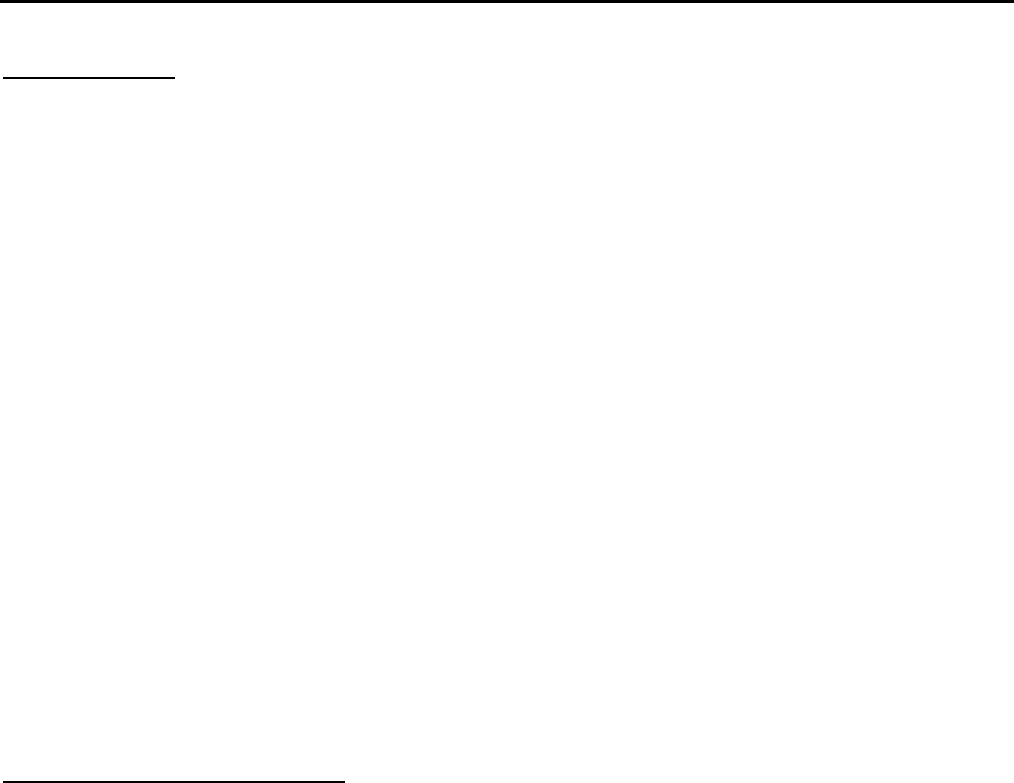
MOON CD-1 CD Player
Introduction
Your MOON CD-1 CD Player incorporates many significant design features to achieve its “world class” level of performance.
This is an abbreviated list of the more important features:
8 stages of DC voltage regulation.
Internal upsampling which uses 24-bit/352.8kHz processing.
Proprietary CD drive system with in-house developed hardware & software.
BurrBrown PCM1793 high-resolution 24-bit/192-kHz Digital-to-Analog Converter and 8X oversampling digital filter.
RS-232 port for i) full unsolicited bidirectional feedback in custom installation setups and ii) firmware updates.
IR input for external control.
All digital and analog audio circuitry mounted on a single circuit board, each with their own respective ground plane,
to minimize signal path lengths and eliminate any potential for interference and signal degradation.
Accurate digital clocking system for low intrinsic jitter levels.
Advanced analog signal path using a DC servo circuit and proprietary analog filter.
Circuit board with pure copper tracings and gold plating that yields low impedance characteristics.
Optimized selection of very high quality electronic components.
Designed to be powered up at all times for optimal performance.
Low operating temperature to ensure a longer than normal life expectancy.
Installation & Placement
The MOON CD-1 requires reasonable ventilation to maintain an optimum and consistent operating temperature. As a result,
it should be placed in a location with empty space around it for proper heat dissipation. As well, it should be placed on a solid
level surface. You should avoid placing it near a heat source or inside a closed cabinet that is not well ventilated as this could
compromise the CD Player’s performance and reliability. The CD-1 uses a toroidal transformer; even though it is well
shielded, you should not place the player too close to source components sensitive to EMI, such as turntables and phono
preamplifiers.
You should never place another component directly on top of this CD Player.
Compact discs are easily damaged, and must be kept very clean. Always store them in their jewel cases. Dirty or finger-
marked discs will reproduce music poorly. Moreover, the player may even mute parts of a track, or be unable to find some
tracks. If you need to clean a CD remember to use a soft lint-free cloth, using a radial action (i.e. starting from the center and
aiming towards the edges). Do not attempt to clean a compact disc using a rotating motion.
____________________________________________________________________________________
Introduction / Installation & Placement 6














