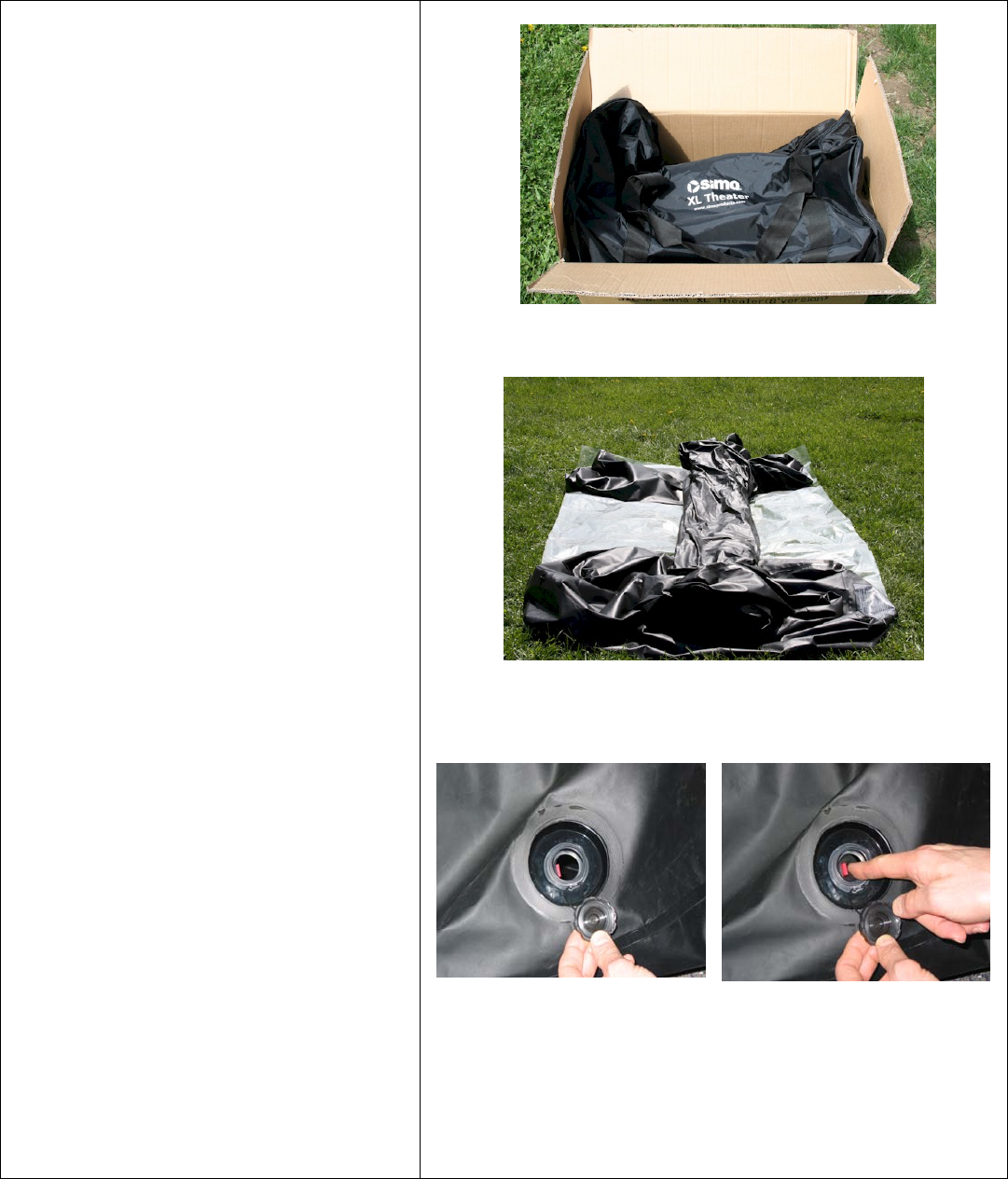
Page 6
Unpacking the Screen
1. Remove all the items from box as
shown at right. Don’t cut the boxes too
deep, as this may damage the screen.
(Fig. 2)
Note: Keep this box in good condition,
as it may be used to store the screen
when not in use.
Inflating the Screen
1. Remove the frame from the package.
Unroll the screen as shown at right. Be
sure both bases are facing the correct
way. (Both air valves should be facing
the same direction.) (Fig. 3)
2. Plug the AC air pump into an AC power
outlet. Note: Power supply must be
120V AC, 60 Hz. Use a properly
grounded GFI outlet if using the product
outdoors.
3. Locate the air inlet/outlet valves. You
will notice that each valve on each base
has two layers of seals that cutoff the
airflow. The outer seal is a threaded cap
that screws into place. (Fig. 4)
4. The inner seal is a rubber check valve
designed to hold in air when a certain
amount of pressure presses against it.
(Fig. 5)
Fig. 2
Fig. 3
Fig. 4 Fig. 5


















