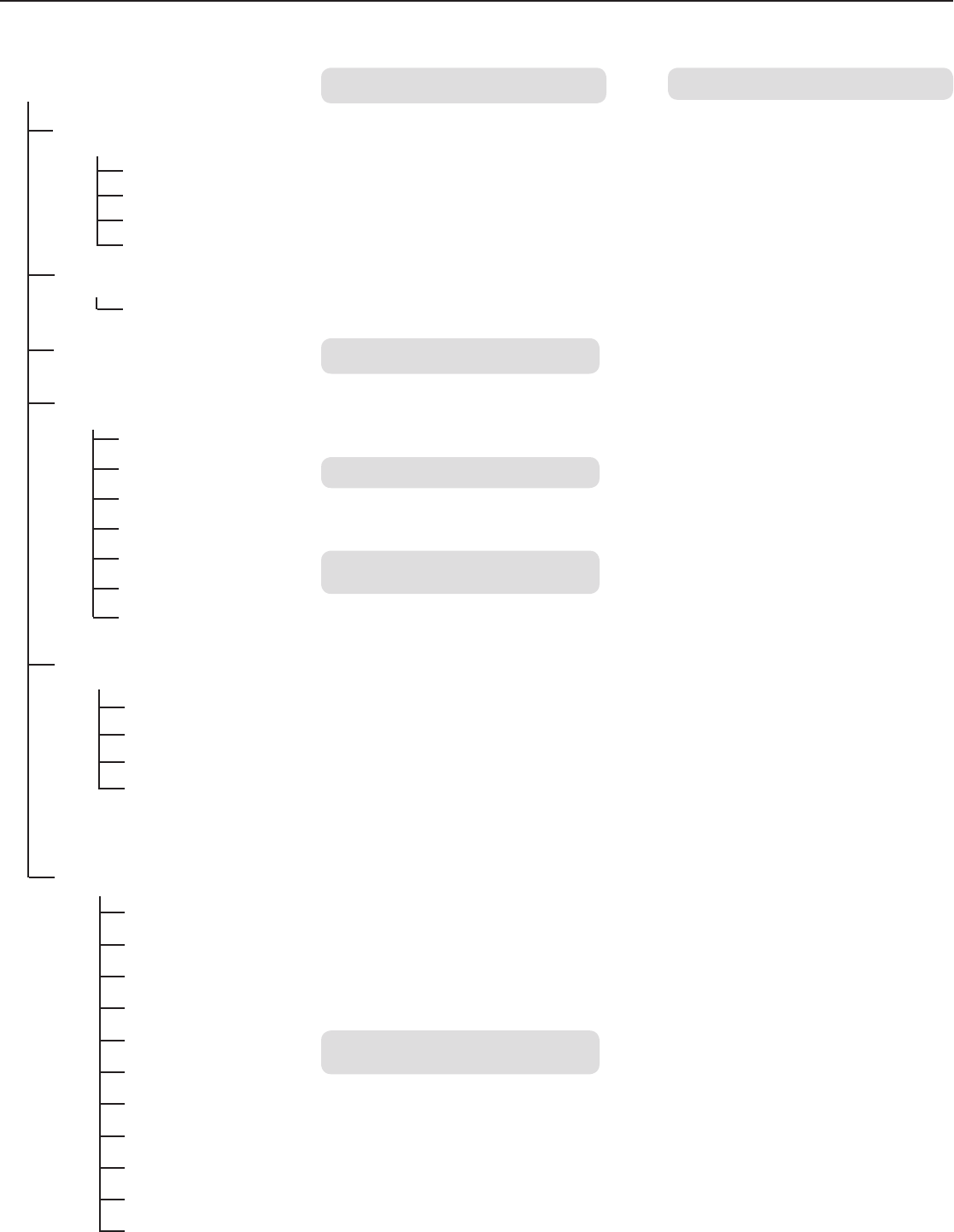
RADIO
AUDIO
EDIT NAME
TX SYNC SETUP
BATTERY INFO
DEVICE ULTILITES
G:
CH:
FREQUENCY
TV
GAIN
BP PAD
LOCK
RF POWER
BATT
BP OFFSET
HH OFFSET
Cust. Group
HEALTH
CHARGE
CYCLES
TEMP
FREQUENCY DIVERSITY
AUDIO SUMMING
ENCRYPTION
ADVANCED RF
LOCK
HOME INFO
DISPLAY
NETWORK
TX FW UPDATE
SYSTEM RESET
VERSION
14
Receiver Menu Descriptions
RADIO
Displays Group, Channel, Frequency, and
TV information. Use the control wheel to edit
values
G:
Group for the selected frequency
CH:
Channel for the selected frequency
FREQUENCY
Selected frequency (MHz)
TV:
Displays the TV channel for the selected
frequency
AUDIO
EDIT NAME
GAIN
Use the control wheel or gain buttons to adjust
the channel gain from -18 to 42 dB, in 1 dB
increments.
Use the control wheel to assign and edit the
selected receiver channel name.
TX SYNC SETUP
BP PAD
Sets the audio input attenuation options: KEEP,
0, -12.
LOCK
Sets the lock options: KEEP, Power, Menu, All,
None
RF POWER
Sets the transmitter RF power level: KEEP,
10mW=Nm, 1mW=Lo, 20mW=Hi.
BATT
Sets the transmitter battery type to ensure
accurate metering: KEEP, Alkaline, NiMH,
Lithium
BP OFFSET
Adjustable gain to compensate for signal level
difference between transmitters: KEEP, 0 to 21
dB in 3 dB increments
HH OFFSET
Adjustable gain to compensate for signal level
difference between transmitters: KEEP, 0 to 21
dB in 3 dB increments
Cust. Group
Create Custom Groups of up to 6 frequencies
and export to networked receivers
BATTERY INFO
HEALTH
Percentage of charge capacity compared to a
new battery
CHARGE
Percentage of charge capacity
CYCLES
Number of charge cycles logged by the battery
TEMP
Battery temperature: °C/°F
DEVICE UTILITIES
FREQ DIVERSITY
• OFF (default)
• 1 + 2
• 3 + 4 (quad only)
• 1 + 2 / 3 + 4 (quad only)
AUDIO SUMMING
• OFF (default)
• 1 + 2
• 3 + 4 (quad only)
• 1 + 2 / 3 + 4 (quad only)
• 1 + 2 + 3 + 4 (quad only)
ENCRYPTION
Set encryption: ON/OFF
ADVANCED RF
• HIGH DENSITY: ON/OFF
• CUSTOM GROUPS: SETUP/EXPORT/CLEAR
• ANTENNA BIAS: ON/OFF
• SWITCH BAND (Japan AB band only)
LOCK
• MENU: LOCKED/UNLOCKED
• GAIN: LOCKED/UNLOCKED
• POWER: LOCKED/UNLOCKED
• SCN/SYC: LOCKED/UNLOCKED
HOME INFO
Select screen options for Home Menu.
DISPLAY
• CONTRAST
• BRIGHTNESS: LOW/MEDIUM/HIGH
NETWORK
• CONFIGURATION: SWITCHED/REDUNDANT
AUDIO/SPLIT
• SHURE CONTROL: DEVICE ID, Network Mode,
Set IP and Subnet values for Ethernet network
• DANTE: DANTE DEVICE ID, AUDIO & CNTRL,
REDUNDANT AUDIO, Set IP and Subnet values
for Dante™ network
Note: Additional information can be
accessed from the selected networking
option.
TX FW UPDATE
IR DOWNLOAD, Tx Firmware Version
SYSTEM RESET
• RESTORE: Default Settings, Presets
• SAVE: Create New Preset
• DELETE: Delete Preset
VERSION
• Model
• Band
• S/N (serial number)
• Ver
• Mcu
• FPGA
• Boot
Channel Home Screen


















