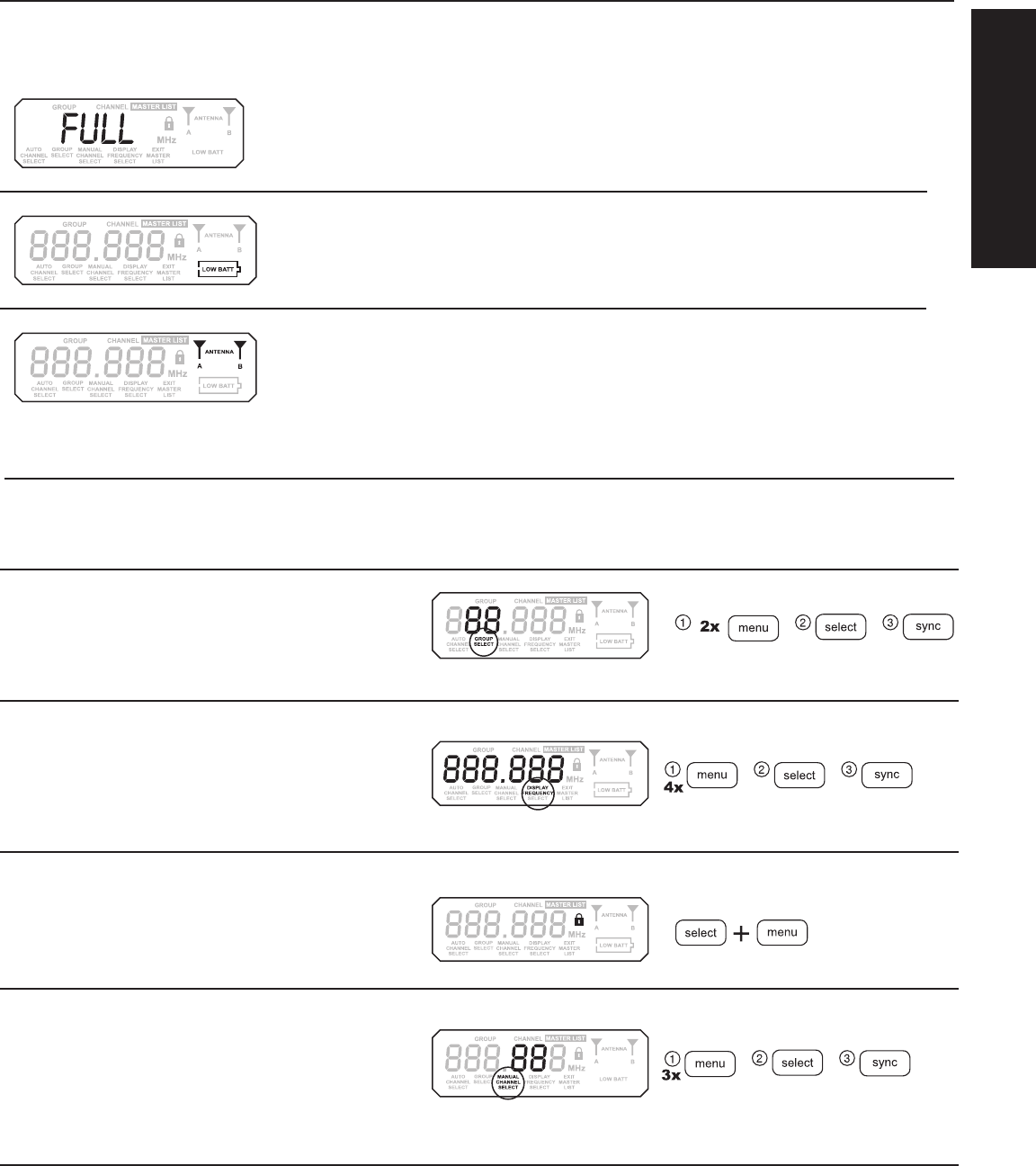
888.888
GROUP
CHANNEL
AUTO
CHANNEL
SELECT
GROUP
SELECT
MANUAL
CHANNEL
SELECT
DISPLAY
FREQUENCY
SELECT
EXIT
MASTER
LIST
MASTER LIST
MHz
LOW BATT
888.888
GROUP
CHANNEL
AUTO
CHANNEL
SELECT
GROUP
SELECT
MANUAL
CHANNEL
SELECT
DISPLAY
FREQUENCY
SELECT
EXIT
MASTER
LIST
ANTENNA
A
B
MASTER LIST
MHz
888.888
GROUP
CHANNEL
AUTO
CHANNEL
SELECT
MANUAL
CHANNEL
SELECT
DISPLAY
FREQUENCY
SELECT
EXIT
MASTER
LIST
ANTENNA
A
B
MASTER LIST
MHz
LOW BATT
GROUP
SELECT
888.888
GROUP
CHANNEL
AUTO
CHANNEL
SELECT
GROUP
SELECT
MANUAL
CHANNEL
SELECT
DISPLAY
FREQUENCY
SELECT
EXIT
MASTER
LIST
ANTENNA
A
B
MASTER LIST
MHz
LOW BATT
MANUAL
CHANNEL
SELECT
DISPLAY
FREQUENCY
888.888
GROUP
CHANNEL
AUTO
CHANNEL
SELECT
GROUP
SELECT
MANUAL
CHANNEL
SELECT
EXIT
MASTER
LIST
ANTENNA
A
B
MASTER LIST
MHz
LOW BATT
888.888
GROUP
CHANNEL
AUTO
CHANNEL
SELECT
GROUP
SELECT
MANUAL
CHANNEL
SELECT
DISPLAY
FREQUENCY
SELECT
EXIT
MASTER
LIST
ANTENNA
A
B
MASTER LIST
MHz
LOW BATT
Antenna Status
Indicates RF activity. Only one antenna is active at any one time.
Transmitter Battery Status
Indicates a low transmitter battery charge.
Full Group Warning
The FULL warning indicates that all available channels in the currently selected group are in
use. When this occurs, reprogram all systems to an alternate group.
Press either the menu or select button to exit the warning screen.
Group Selection
Allows manual selection of a frequency group. Pressing select increases the group
number by one. When the correct frequency is displayed, either wait five seconds
for the screen to time out, or press sync. For best results when operating multiple
systems, set all systems to a single group; then set each system to a unique channel
within that group.
Manual Channel Selection
Allows manual selection of a frequency channel. Pressing select increases the
channel number by one. When the correct frequency is displayed, either wait
five seconds for the screen to time out, or press sync.
Display Frequency
Displays the current frequency in MHz for approximately 5 seconds. Press and
hold to increase display length.
SLX4 Receiver Programming
Any option displayed on screen will generally “time out” after five seconds.
Lock or Unlock Receiver Settings
Hold down the select key and press menu to lock or unlock the receiver. When
locked, the current receiver settings cannot be changed.
7
ENGLISH
SLX4 LCD


















