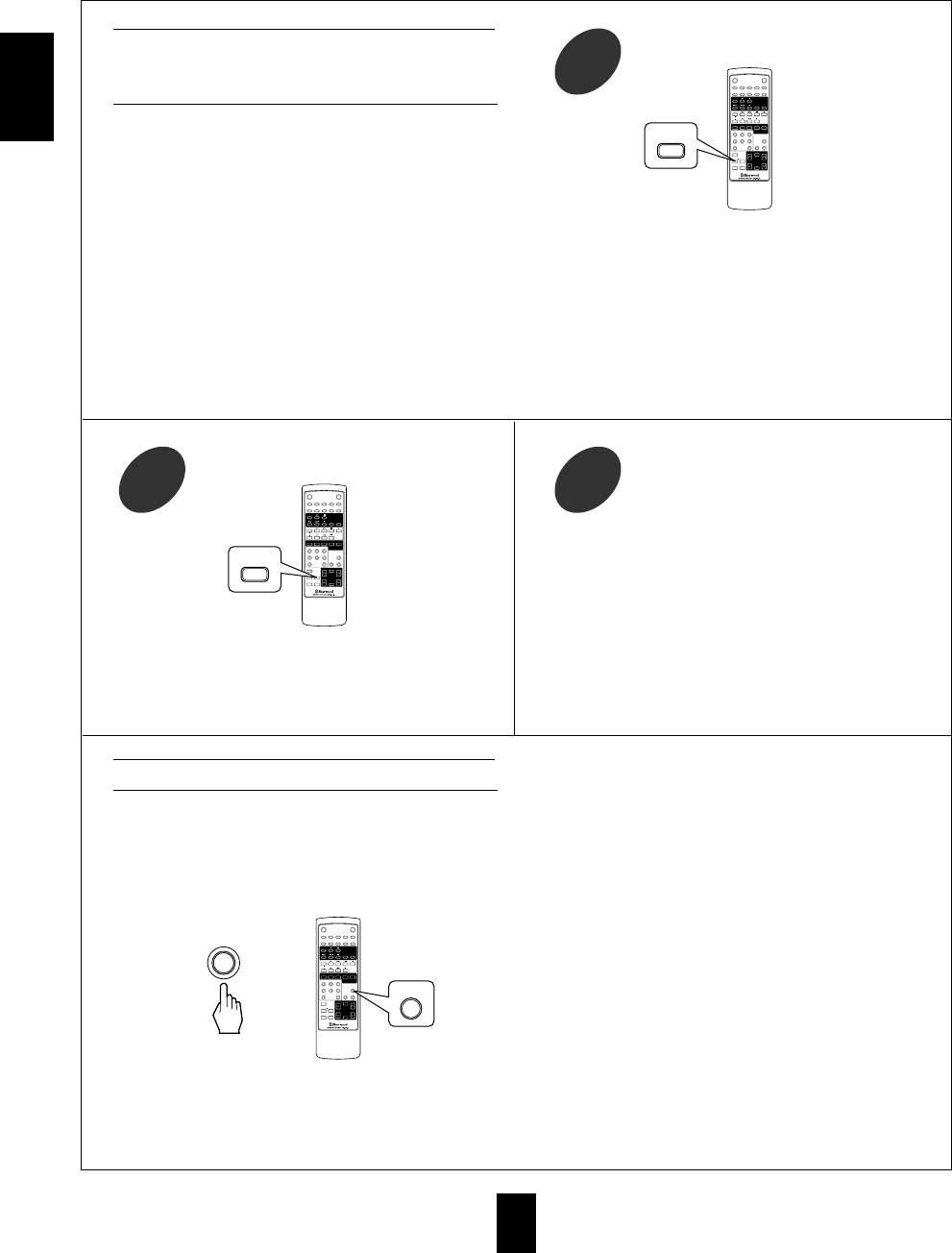
EENNGGLLIISSHH
18
In the surround modes except for the DTS,
normal stereo and Dolby Virtual modes,
The delay time will be displayed for 5 seconds.
Only in the Dolby Digital mode, the center delay
time can be adjusted and the corresponding delay
time is displayed.
In case of playing the Dolby Digital program
sources in the Theater or Hall mode, the center delay
time as well as the rear delay time can be adjusted as
they are done in the Dolby Digital mode.
Each time this button is pressed, the delay time
changes in regular intervals.
If the delay time disappears, start from the step 13
again.
When the distances from the prime listening position to front
left, center, front right, rear left and rear right speakers are
same, the basic settings are as follows according to the
surround modes;
In the Dolby Digital mode
Center delay time : 0 ms, Rear delay time : 0 ms
In the Dolby Pro Logic, Theater and Hall modes
Rear delay time : 15 ms
If the center or the rear speaker(s) is(are) not at the same
distance from the prime listening position as the front
speakers, increase or decrease the center delay time by 1 ms
for every about 30 cm(1 foot) it is closer or farther away and
increase or decrease the rear delay time by 5 ms for every
about 1~1.5 m(3~5 feet) it is closer or farther away.
Downmixing into 2 front channels
To cancel the 2-CH downmix mode, select the
desired surround mode.
When play is stopped, interrupted, etc., the 2-CH
downmix mode is not canceled even though “ST”
and the DTS or Dolby Digital indicators go off.
If the headphones are plugged and the SPEAKER
button is set to off while playing the DTS and Dolby
Digital program sources, it will enter the 2-CH
downmix mode automatically(but only the DTS or
Dolby Digital indicator lights up still) and if the
headphones are unplugged and the SPEAKER
button is set to on in the 2-CH downmix mode, it
will return to the previous mode.
Allows the multi-channel DTS or Dolby Digital signal
to be reproduced through only two speakers or through
headphones.
When playing the DTS or Dolby Digital program
sources, press the STEREO button.
“ST” and the DTS or Dolby Digital indicators light up,
meaning it enters the 2-CH downmix mode, and then
the 5 discrete channels(front L, center, front R, rear L
and rear R) are mixed down into 2 front channels.
Adjust the delay time.
14
Check the delay time to be adjusted.
13
In Dolby Digital mode, repeat the above
steps 13 and 14 to adjust the rear delay
time.
15
POWER P.SCAN
DECK
DISPLAY
SLEEP
T.TONE
D.TIME
ADJUST
VIDEO3
DSP MODEAUTO
12345
67890
A
B
CD
TUNERVIDEO1
AUXTAPE MON.
VIDEO2 STEREO
INPUT
SELECTOR
6CH DIRECT
DECK SEL.
SYS
CD
INTROREPEAT
A B
<
<
DISC
PRESET
USER FILET.MONDISPLAY
EQUALIZER
CH LEVEL MASTER
MUTE
CH SEL.
D.TIME
POWER P.SCAN
DECK
DISPLAY
SLEEP
T.TONE
D.TIME
ADJUST
VIDEO3
DSP MODEAUTO
12345
67890
A
B
CD
TUNERVIDEO1
AUXTAPE MON.
VIDEO2 STEREO
INPUT
SELECTOR
6CH DIRECT
DECK SEL.
SYS
CD
INTROREPEAT
A B
<
<
DISC
PRESET
USERFILET.MONDISPLAY
EQUALIZER
CH LEVEL MASTER
MUTE
CH SEL.
ADJUST
POWER P.SCAN
DECK
DISPLAY
SLEEP
T.TONE
D.TIME
ADJUST
VIDEO3
DSP MODEAUTO
12345
67890
A
B
CD
TUNERVIDEO1
AUXTAPE MON.
VIDEO2 STEREO
INPUT
SELECTOR
6CH DIRECT
DECK SEL.
SYS
CD
INTROREPEAT
A B
<
<
DISC
PRESET
USER FILET.MONDISPLAY
EQUALIZER
CH LEVEL MASTER
MUTE
CH SEL.
or
STEREO
STEREO


















