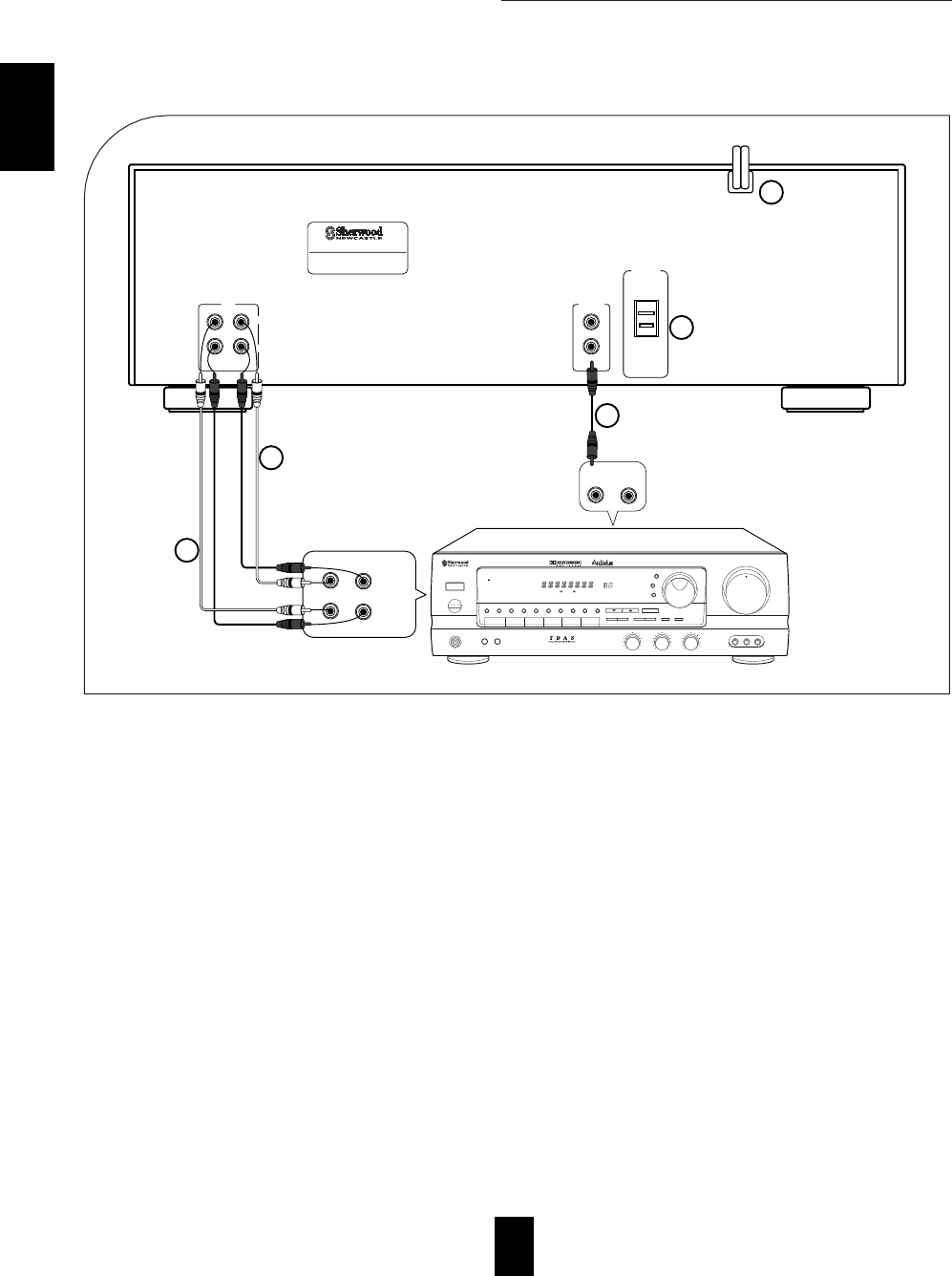
ENGLISH
4
Rear Panel Connections
Do not plug the AC input cord into the AC outlet when making connections.
Be sure to connect the white plugs to the L(Left) and the red plugs to the R(Right) jacks when making connections.
REC INPUT JACKS
Connect the cords between the REC INPUT jacks of this unit and the REC OUTPUT jacks of your amplifier.
PLAY OUTPUT JACKS
Connect the cords between the PLAY OUTPUT jacks of this unit and the PLAY INPUT jacks of your amplifier.
DIGI LINK JACKS
Connect this jack to the DIGI LINK jack of Sherwood component such as R125, R325, etc.,
bearing the DIGI LINK mark to control this unit remotely by DIGI LINK system.
AC INPUT CORD
Plug this cord into the switched AC outlet of amplifier or a household AC outlet.
UNSWITCHED AC OUTLET (REGIONAL OPTION)
Power always flows to this outlet, regardless of whether this unit is switched ON or OFF if power flows through the AC
input cord of this unit.
NOTE : The equipment whose power consumption exceeds 100 watts should not be connected.
POWERT
SLEEP
PHONES
SPEAKERS
BASS TREBLE BALANCE
INPUT SELECTOR
MASTER VOLUME
LEFT RIGHT+10-10+10-10
AB
OFF THEATER HALL SIMULATED
VCR 2 /
CAMCORDER
INPUT
VIDEO L
__
RAUDIO
STANDBY
REMOTE SENSOR
- CENTER LEVEL +- REAR LEVEL +
CENTER MODE TAPE MONI
0
5
10
15
20
25
30
35
40
45
50
55
60
65
70
75
80
85
90
95
100
DOLBY
3 STEREO
AUDIO/VIDEO RECEIVER R-325
MULTI ROOM
BAND
FM MODE
1
23
4
567890
TUNING DIRECT
MEMORY
100
DOLBY
PRO-LOGIC
ST
TUNED
AUTO
VCR12
TAPE M
PRESET
Pro Logic 3 StereoTHEATER HALLSLEEP
dB
kHz
MHz
MEM
ms
DIGI LINK
TAPE
MON
PLAY
REC
LR
AC INPUT
~120V / 60Hz
LINE
R
REC
IN
PLAY
OUT
L
DIGI LINK
AC OUTLET
UNSWITCHED
~120V/60Hz
1A MAX 100W
MODEL NO. D-480
DOUBLE CASSETTE DECK
2
1
3
5
4


















