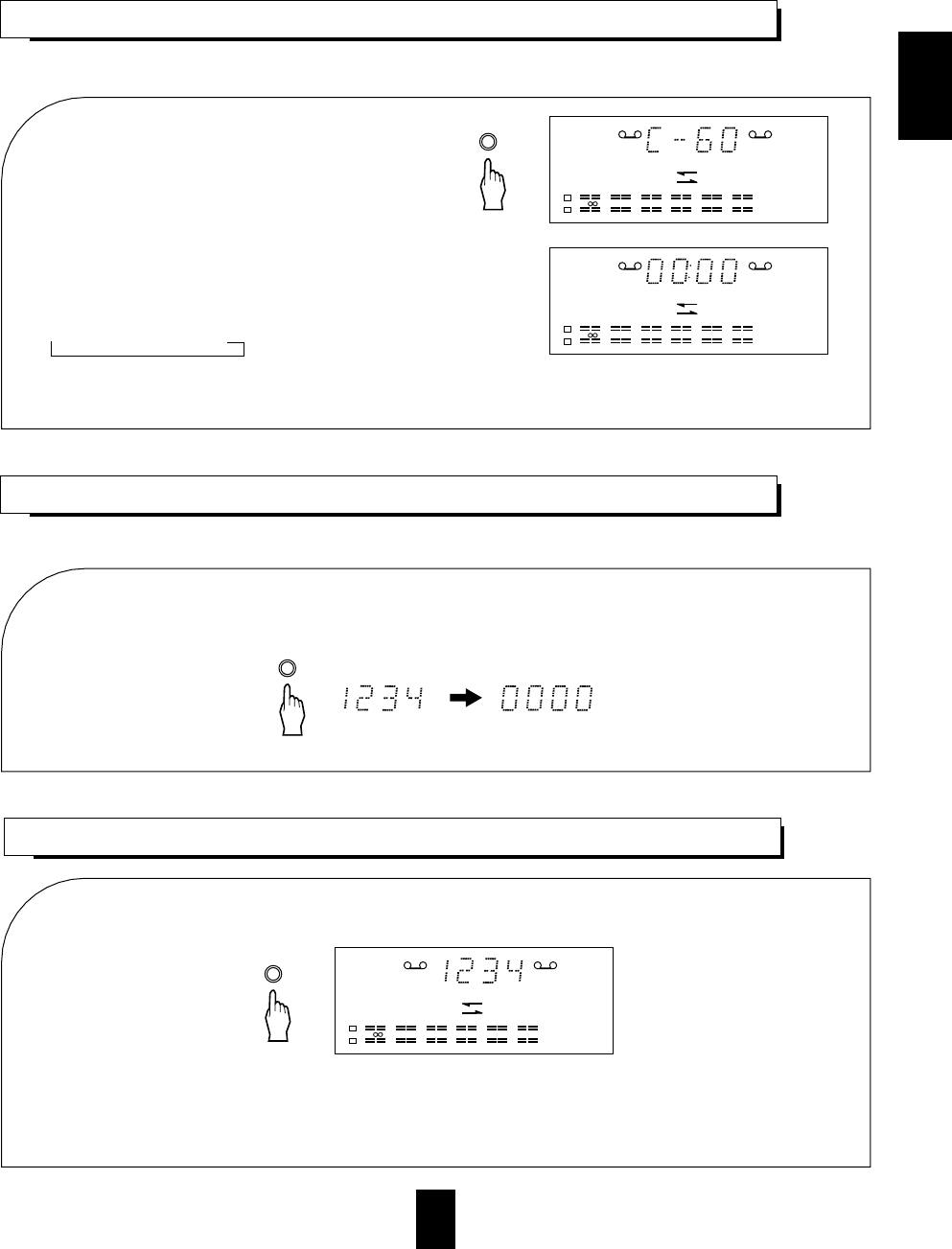
15
SELECTING A TAPE LENGTH
ENGLISH
Select the corresponding tape length according to the loaded tape.
Example : In case of 60 minute tape.
RESETTING TO “0000” OR “00 min. 00 sec.”
In each counter mode, press the COUNTER RESET button to reset to “0000” or “00 min. 00 sec”.
Example : In the tape counter mode.
MEMORIZING THE SPECIFIC POINT
Each time this button is pressed, the tape length changes as follows;
During playback or recording, the elapsed recording or playback time are displayed.
The time counter is not actually a clock so that the displayed time is not exactly equal to the actual elapsed time.
The unit will automatically returns to the memorized position when the FAST FORWARD or REWIND button is
pressed.
This function is helpful to listen to the desired intervals repeatedly.
Press again to cancel.
C-60
C-90
Press the MEMORY button to memorize the desired counter number or time.
RESET
BC
NORMHIGH
SYN MPX MIN SEC
RELAY
REC
P
CD
M
REC
L
R
dB -00 -20 -10 -6 -3 0 +3 +6
BC
NORMHIGH
SYN MPX MIN SEC
RELAY
REC
P
CD
M
REC
L
R
dB -00 -20 -10 -6 -3 0 +3 +6
TAPE SIZE
BC
NORMHIGH
SYN MPX MIN SEC
RELAY
REC
P
CD
M
REC
L
R
dB -00 -20 -10 -6 -3 0 +3 +6
MEMORY


















