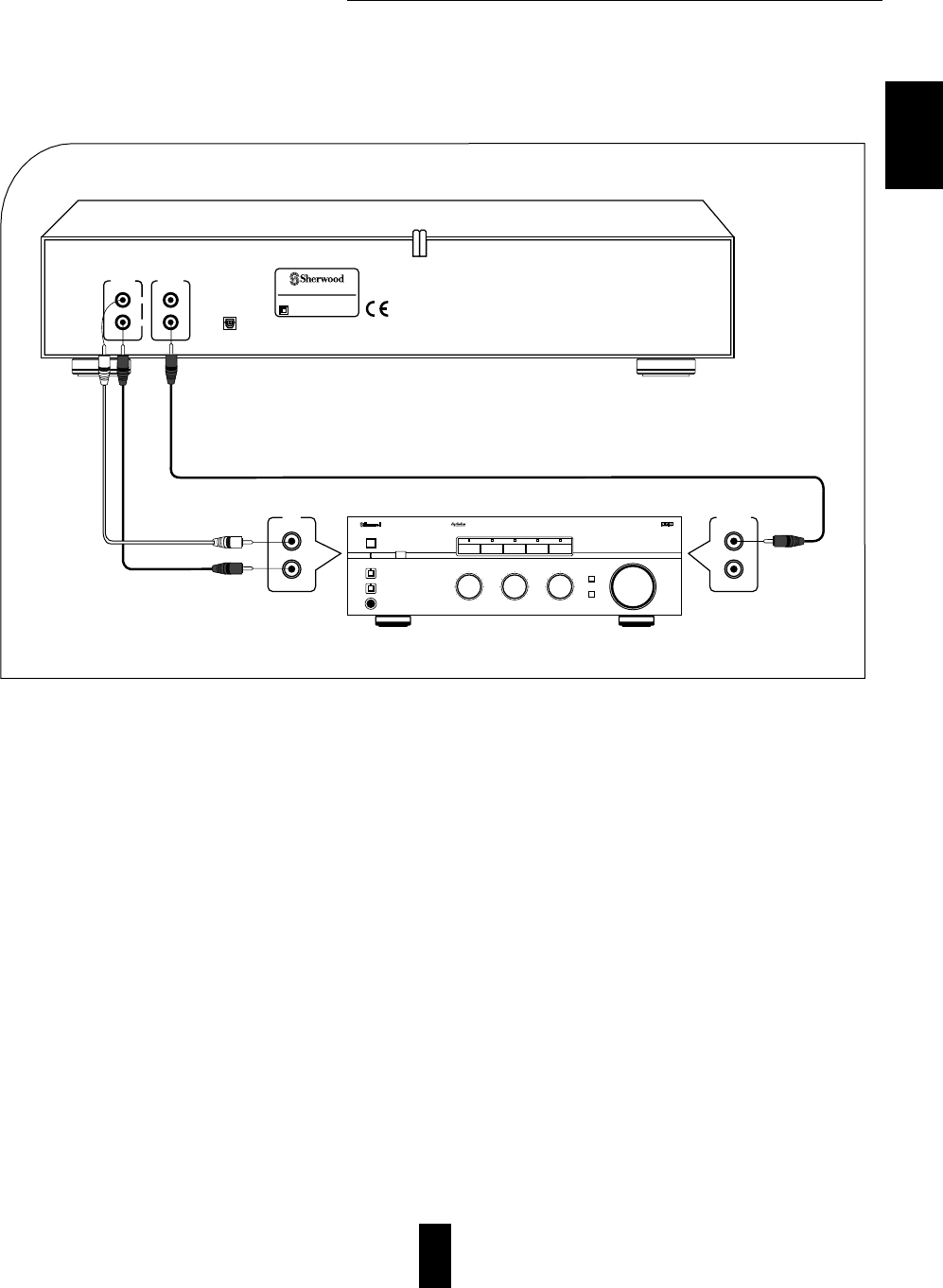
System Connections
ENGLISH
CD
L
R
AC INPUT
230V
~
50Hz
12W
SER. NO.
COMPACT DISC PLAYER
MODEL NO. CD-5090R
DIGI LINK
R
L
OUTPUT
DIGITAL OUTPUT
DESIGNED IN USA
ASSEMBLED IN KOREA
CAUTION: TO PREVENT ELECTRIC
SHOCK, DO NOT REMOVE COVER.
NO USER-SERVICEABLE PARTS
INSIDE.REFER-SERVICING TO
QUALIFIED SERVICE PERSONNEL.
STEREO INTEGRATED AMPLIFIER AX-5090R
POWER
ON/OFF
PHONES
BASS
A
B
SPEAKER
CD
REMOTE SENSOR
-10 10+
TREBLE
-10 10+
BALANCE
VOLUME
DIRECT
LOUDNESS
LEFT RIGHT
MIN MAX
TUNER TAPE 1/MD PHONO TAPE 2 MONITER
DIGI LINK
OUTPUT JACKS
Connect these jacks to the CD(or AUX) input jacks of your amplifier such as AX-5090R or receiver.
DIGI LINK III JACKS
Connect this jack to the DIGI LINK jack of Sherwood amplifier such as AX-5090R bearing the DIGI LINK III or
II mark to control this unit remotely by DIGI LINK System.
AC INPUT CORD
Plug this cord into a house hold AC outlet or the switched AC outlet of amplifier such as AX-5090R.
DIGITAL OUTPUT
Digital output should be connected to digital input of amplifier or receiver to enjoy live digital sound.
You can record digital sound by connecting digital input of Mini Disc Recorder to this jack.
When making OPTICAL DIGITAL connection, do it after removing cap.
Insert cap when not using the OPTICAL DIGITAL jack.
Do not plug the AC input cord into the AC outlet when making connections.
Be sure to connect the white plugs to the L(Left) and the red plugs to the R(Right) jacks when making connections
with the supplied cords.
Refer to the connecting diagram in the operating instructions of AMPLIFIER/RECEIVER.
AMPLIFIER/RECEIVER
5


















