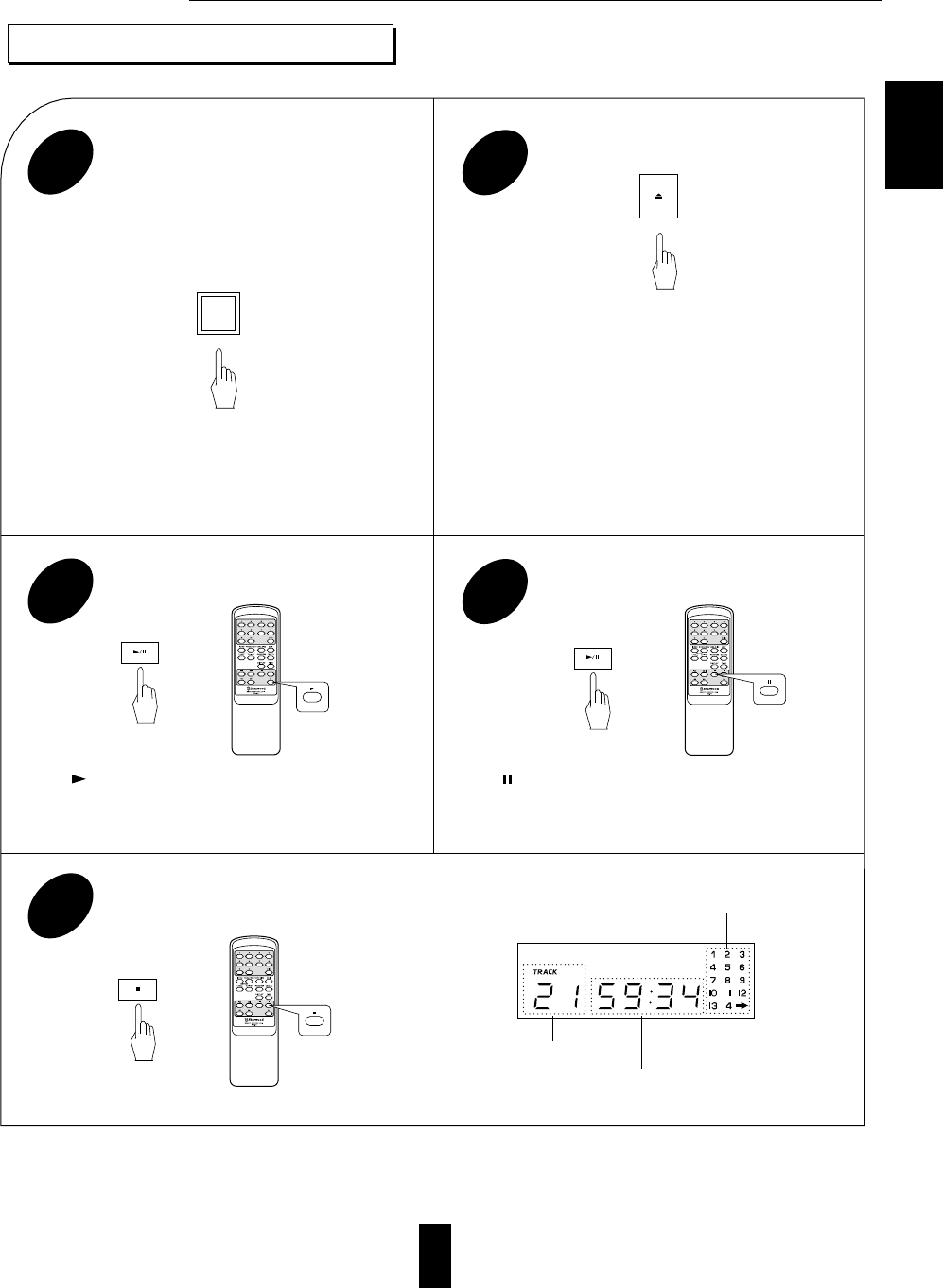
Operations
PLAYING A DISC
ENGLISH
“” indicator lights up when the number of
tracks is more than 14.
When the CD door is kept opened, if it elapsed
over 60 seconds, the CD door will be closed
automatically.
8 cm(3 inch) CDs can be loaded on the inside
circle of the tray, too.
Notes
Do not open or close the tray by force.
Doing so may damage it.
“ ” indicator lights up.
Press this button again to restart play.
“ ” indicator lights up.
The unit plays from the first track to the last
track.
Turn the power on.
1
Load a disc and close the tray.
2
To start play.
3
To stop play.
5
To interrupt play temporarily.
4
Music calendar
Total playing time
Stop mode
Total tracks
ON/OFF
POWERWER
or
or
or
11


















