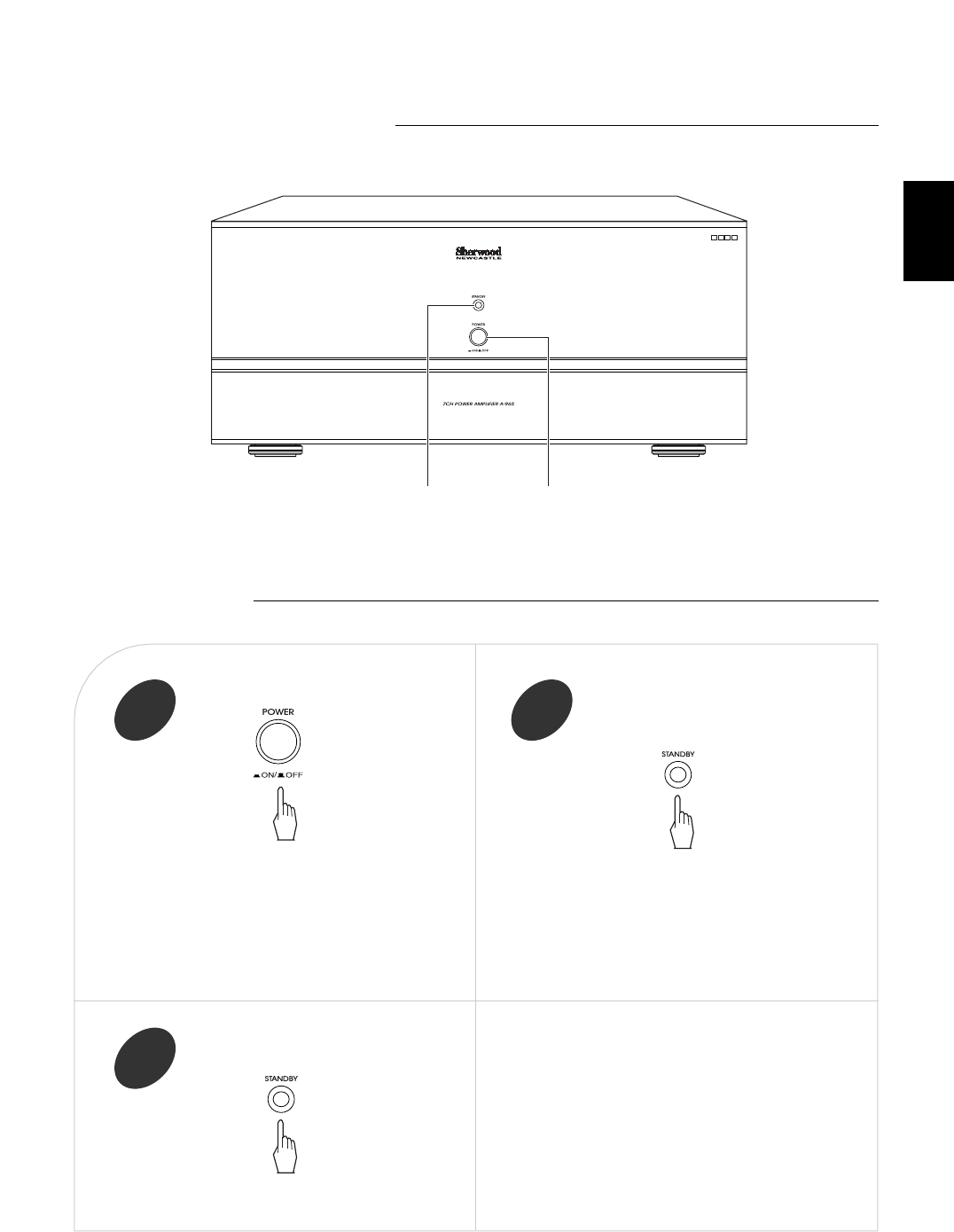
9
WIDE RANGE AMPLIFIER STAGE
W
RAS
STANDBY BUTTON/INDICATOR POWER SWITCH
ENGLISH
Front Panel Controls
Operations
In the standby mode, turn the power on.
2
To enter the standby mode.
1
In the operating mode, to enter the
standby mode.
3
• The STANDBY button lights up in amber. This
means that the unit is connected to an AC outlet and a
small amount of current is retained to support
operation readiness.
• To switch the power off, push the POWER switch
again. Then the power is cut off and the STANDBY
button goes off.
• The STANDBY button lights up in amber.
• The STANDBY button lights up in blue, the unit
turns on and enters the operating mode. Sound can
be heard from the speakers in a few seconds.
Note on system power control
If the DC TRIGGER connection is made between this
unit and Sherwood pre amplifier P-965, this unit will
be switched between the standby mode and the
operating mode automatically each time P-965 is
switched between these modes.
(For details, refer to the operating instructions of P-
965.)














