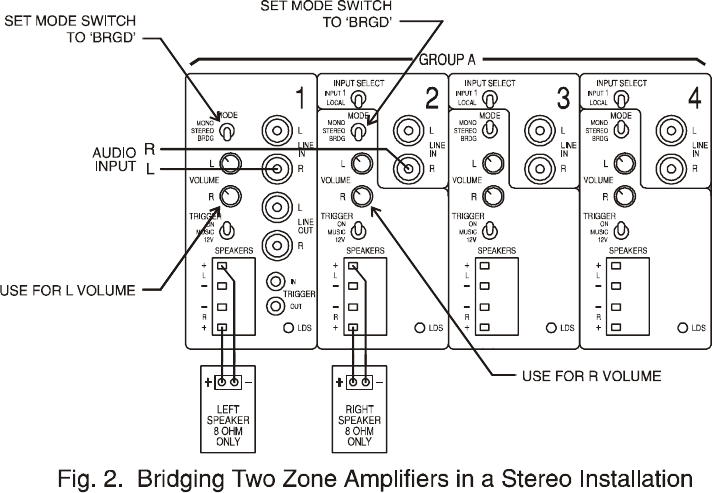
5
Troubleshooting
Symptom Possible Cause Solution
No sound from Incorrect input setting Check setting of the Global/Local switch.
one zone
Bad speaker connection LDS LED in bright green, swap speakers
from other zone to identify the problem.
Bad input connection Swap inputs from other zone to identify
the problem.
Speaker output shorted, or too LDS LED shall flash red, turn off unit
low speaker impedance power, swap speakers from other zone,
then turn on the power again to identify
the problem.
Trigger switch set to 12V Feed a 12V trigger signal to turn unit on,
or set the switch to “Music” or “on”
position.
Level adjust pot set too low Turn both “L” and “R” level control up.
One channel out Can possibility be any of the above Check through above solutions.
Mode switch set at BRGD Only R-channel will output if speakers
are connected at left and right for
stereo mode listening. Set the mode
mode switch to stereo for correction.










