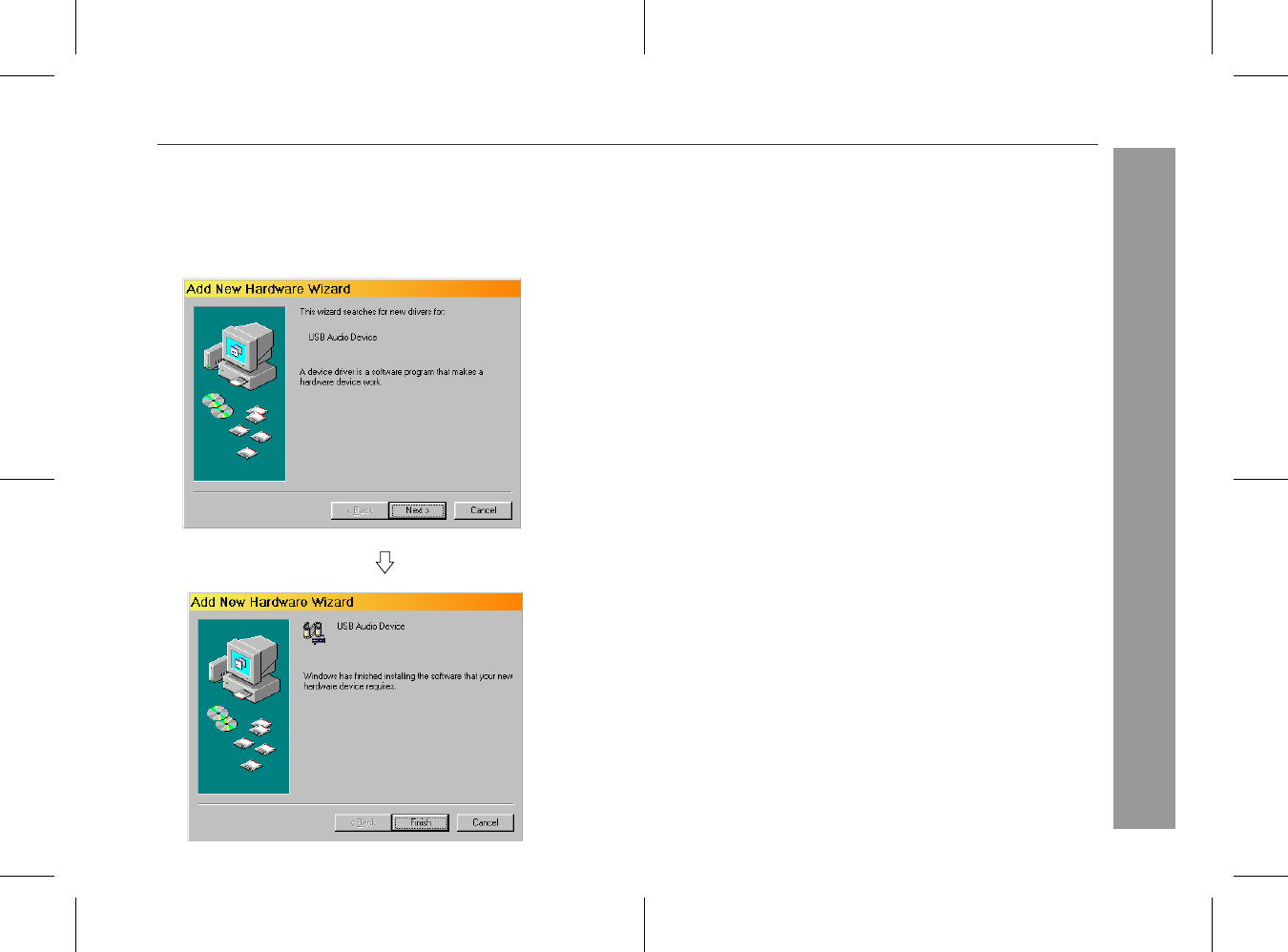
03/12/17 XL-MP150E 29-44.fm
31
XL-MP150E
Advanced Features
The unit is detected and a driver (included with the OS) is installed.
Follow the on-screen instructions
.
(Screen shorts vary depending on the OS. The screen shots below
are from Windows 98 Second Edition.)
Notes:
If installation does not start automatically, follow the online
instructions.
Prepare the OS CD-ROM before installation (may be required
depending on the PC).
Do not disconnect the USB cable until the unit is detected.
For a Macintosh computer with a USB port, a driver is already
installed (you do not need to install it).
Sharp does not guarantee proper operation when you connect a
PC using a USB hub or USB extension cable.
When multiple USB ports are available, use a root hub port (for
details, refer to the operation manual for PC).


















