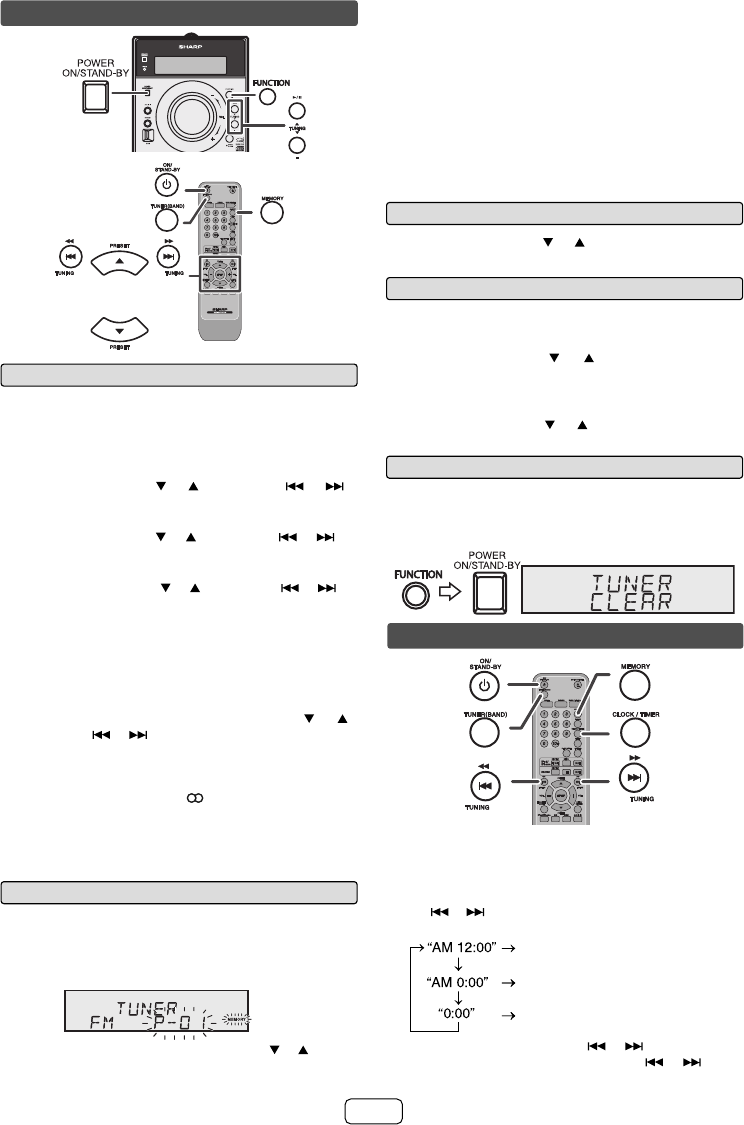
E-11
To scan the preset stations Q
The stations saved in the memory can be scanned
automatically. (Preset memory scan)
Press the PRESET (
1 or ) button for more than
0.5 seconds. The preset number will fl ash and the
programed stations will be tuned in sequentially, for 5
seconds each.
Press the PRESET (
2 or ) button again when the
desired station is located.
To erase entire preset memory Q
Press the POWER ON/STAND-BY button to enter the stand-by 1
mode.
While pressing down the FUNCTION button, press the POWER
2
ON/STAND-BY button until “TUNER CLEAR” appears.
Setting the clock (Remote control only)
In this example, the clock is set for the 12-hour (AM 12:00) display.
Press the ON/STAND-BY button to turn the power on.
1
Press the CLOCK/TIMER button.2
Within 10 seconds, press the MEMORY button. Press 3
the or button to select 12-hour or 24-hour display
and then press the MEMORY button.
To recall a preset station Q
Press the PRESET ( 1 or ) button for less than 0.5
seconds to select the desired station.
Within 30 seconds, press the MEMORY button to store
4
that station in memory. If the “MEMORY” and preset
number indicators disappear before the station is
memorized, repeat the operation from step 2.
Repeat steps 1 - 4 to set other stations, or to change
5
a preset station. When a new station is stored in the
memory, the station previously memorized for that
preset channel number will be erased.
Note:
The backup function protects the memorized stations for a few
hours should there be a power failure or the AC power cord
become disconnected.
Listening to the radio
Tuning Q
Press the ON/STAND-BY button to turn the power on.1
Press the FUNCTION button on the main unit 2
or TUNER (BAND) button on the remote control
repeatedly to select the desired frequency band (FM
stereo, FM mono or AM).
Press the TUNING (
3 or ) (TUNING ( or ))
button to tune in to the desired station.
Manual tuning: O
Press the TUNING
( or ) (TUNING ( or )
)
button repeatedly to tune in to the desired station.
Auto tuning: O
When the TUNING
( or ) (TUNING ( or )
)
button is pressed for more than 0.5 seconds, scanning
will start automatically and the tuner will stop at the fi rst
receivable broadcast station.
Notes:
When radio interference occurs, auto scan tuning may O
stop automatically at that point.
Auto scan tuning will skip weak signal stations. O
To stop the auto tuning, press the TUNING ( O
or )
(TUNING (
or )) button again.
To receive an FM stereo transmission:
Press the FUNCTION button on main unit or TUNER (BAND) O
button on the remote control to select stereo mode and “ST”
indicator will be displayed. “
” will appear when an FM
broadcast is in stereo.
If the FM reception is weak, press the TUNER (BAND) button O
to extinguish the “ST” indicator. The reception changes to
monaural, and the sound becomes clearer.
Presetting a station Q
You can store 40 AM and FM stations in memory and
recall them at the push of a button. (Preset tuning)
Perform steps 1 - 3 in “Tuning”.
1
Press the MEMORY button.2
Within 30 seconds, press the PRESET ( 3 or ) button
to select the preset channel number. Store the stations
in memory, in order, starting with preset channel 1.
The 24-hour display will appear.
(0:00 - 23:59)
The 12-hour display will appear.
(AM 12:00 - PM 11:59)
The 12-hour display will appear.
(AM 0:00 - PM 11:59)
To adjust the hour, press the 4 or button and then
press the MEMORY button. Press the
or button
once to advance the time by 1 hour. Hold it down to
advance continuously.
XL-DH259P_USA_EN.indd 11XL-DH259P_USA_EN.indd 11 12/29/2010 4:53:06 PM12/29/2010 4:53:06 PM


















