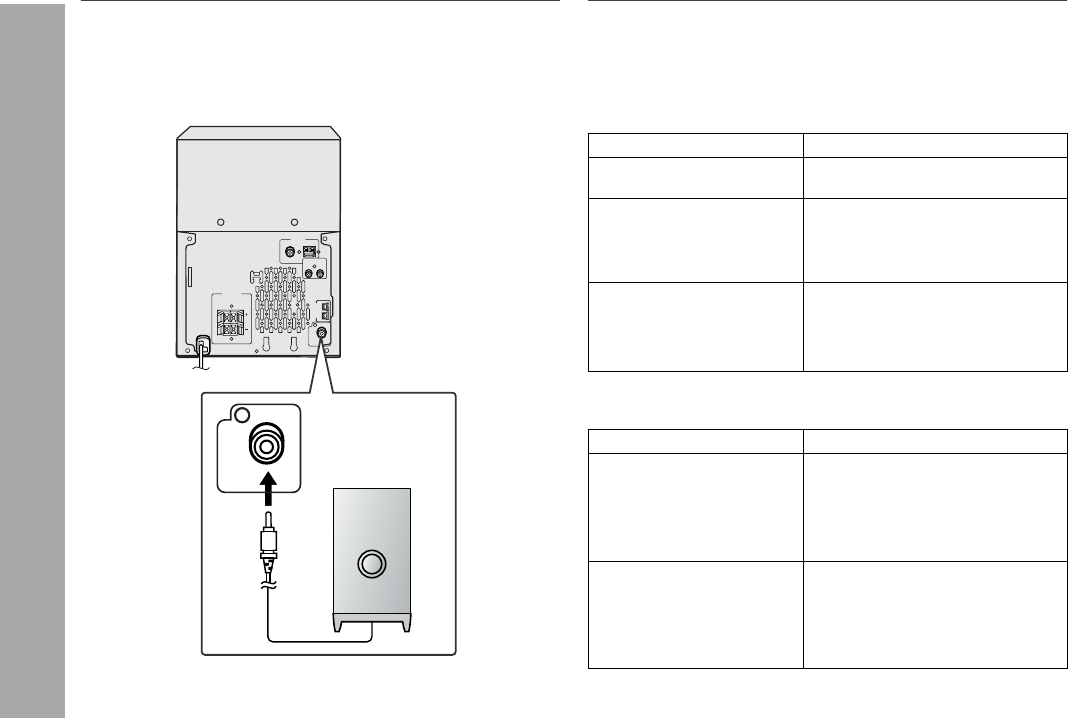
03/12/17 XL-UH240 29-37.fm
34
XL-UH240
Advanced Features
Enhancing your system (continued)
Subwoofer connection
When a commercially available subwoofer with a built-in amplifier is
connected to this unit, you can enjoy sound with emphasized bass.
Connect an RCA cord from a commercially available speaker with a
built-in amplifier to the SUBWOOFER PRE-OUT jack.
Troubleshooting chart
Many potential problems can be resolved by the owner without call-
ing a service technician.
If something is wrong with this product, check the following before
calling your authorized SHARP dealer or service center.
General
CD player
RATED SPEAKER IMPEDANCE:
6 OHMS MIN.
AC INPUT
RIGHT
RIGHT LEFT
VIDEO/AUX IN
SPEAKERS
LEFT
LEFT
RIGHT
SPEAKERS
L
IG
H
T
-U
P
ANTENNA
FM
75 OHMS
AM
GND
SUBWOOFER
PRE-OUT
Subwoofer with a
built-in amplifier
SUBWOOFER
PRE-OUT
Symptom Possible cause
The clock is not set to the
correct time.
Did a power failure occur? Reset
the clock.
When a button is pressed,
the unit does not respond.
Set the unit to the power stand-
by mode and then turn it back on.
If the unit still malfunctions, reset
it.
No sound is heard.
Is the volume level set to "0"?
Are the headphones connected?
Are the speaker wires
disconnected?
Symptom Possible cause
Playback does not start.
Is the disc loaded upside down?
Playback stops in the
middle or is not performed
properly.
Does the disc satisfy the
standards?
Is the disc distorted or
scratched?
Playback sounds are
skipped, or stopped in the
middle of a track.
Is the unit located near excessive
vibrations?
Is the disc very dirty?
Has condensation formed inside
the unit?


















