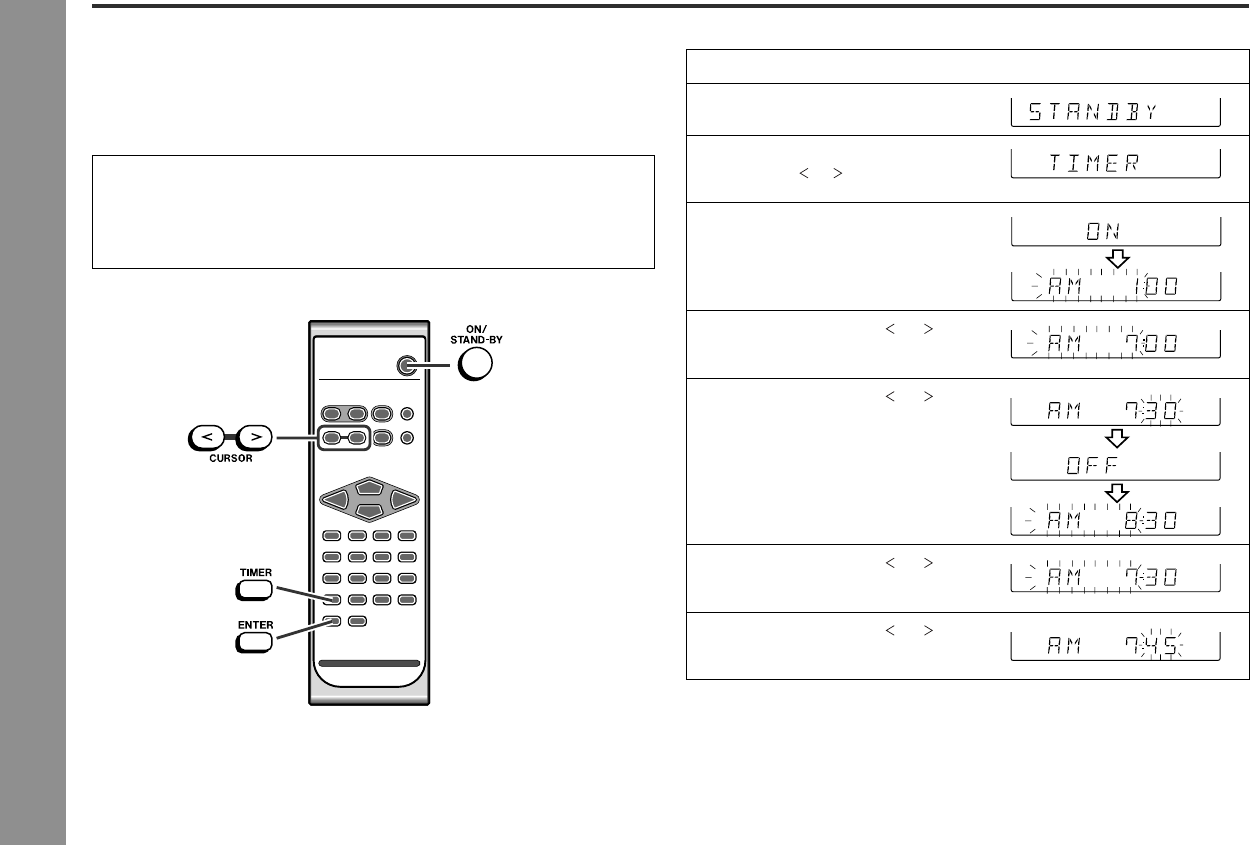
24
SD-EX220
03/6/19
SD-EX220(U).fm
TINSE0560AWZZ
Advanced Features
- Timer and sleep operation -
Timer and sleep operation
This may be operated only with the remote control.
Timer playback:
The unit turns on and plays the desired source (CD, tuner) at the preset time.
Sleep operation:
The radio and compact disc player can be turned off automatically.
Timer playback
Before setting timer:
1 Set the unit to the correct time (page 17).
If it is not set, you cannot use the timer function.
2 Prepare the sound source for playback.
3 Store radio stations (page 23).
1 Press the ON/STAND-BY button to turn the power on.
2
Press the TIMER button.
3 Within 10 seconds, press the
CURSOR ( or ) button to select
"TIMER".
4
Within 10 seconds, press the EN-
TER button.
5 Press the CURSOR ( or ) but-
ton to specify the hour to start,
and press the ENTER button.
6
Press the CURSOR ( or ) but-
ton to specify the minutes, and
press the ENTER button.
Unless the timer setting is changed, the
ending time will automatically be set for
one hour after the starting time.
7
Press the CURSOR ( or ) but-
ton to specify the hour to stop,
and press the ENTER button.
8
Press the CURSOR ( or ) but-
ton to specify the minutes, and
press the ENTER button.


















