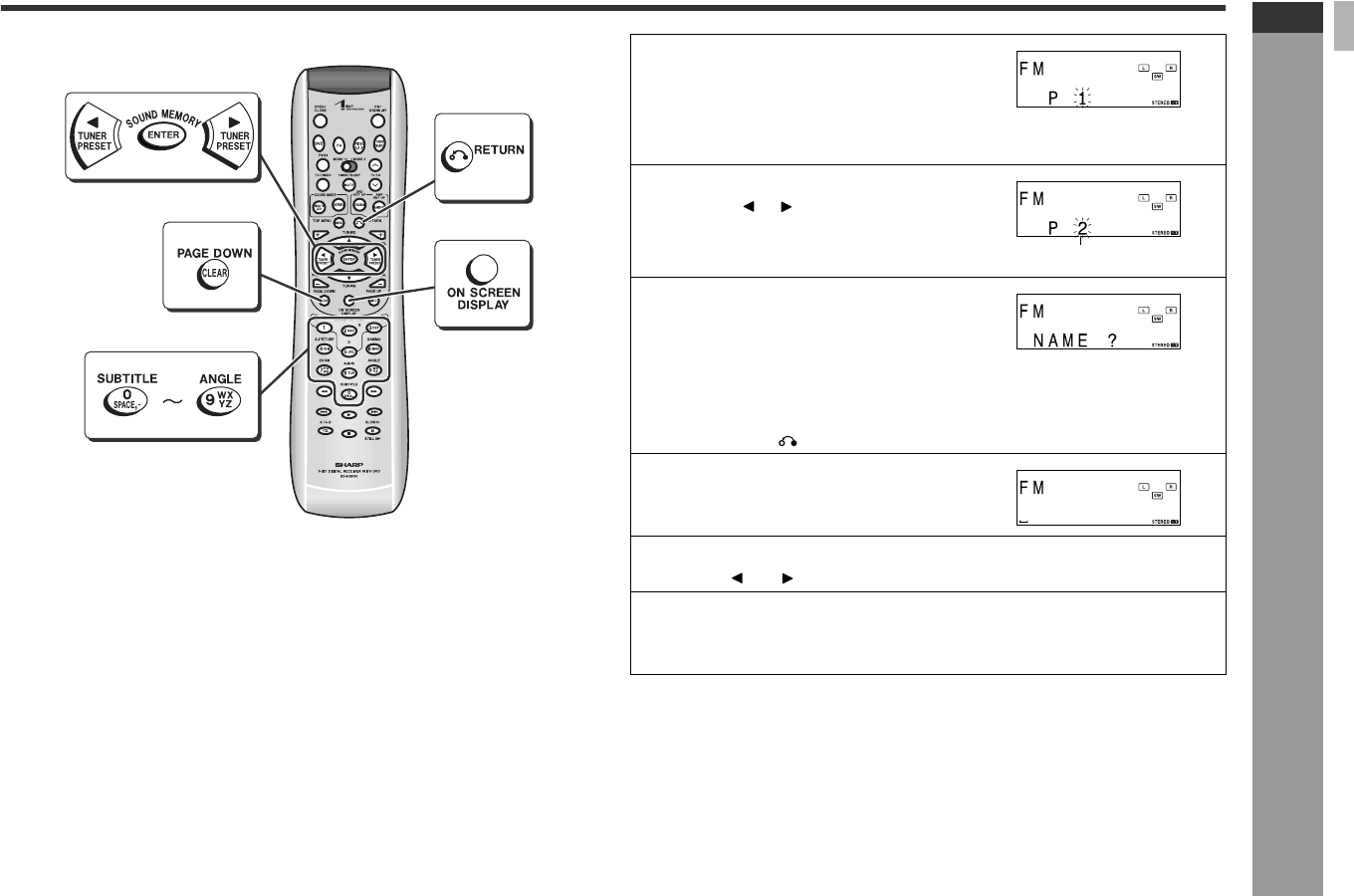
E-38
SD_HX600_SEC_SECL_E4.fm04/3/15
ENGLISH
TINSKA016AWZZ
F
S
V
I
N
P
E
E
SD-HX600
Radio Operation
- Listening to the memorized station -
Listening to the memorized station
You can store AM and FM stations (40 in total) with names (preset tuning).
1
Tune in the desired station and
press the ENTER button.
! For FM stations, stereo and mono modes are memorized.
! Store the stations in memory, in order, starting with preset channel 1.
2
Within 5 seconds, press the TUNER
PRESET ( or ) button to select the
preset channel number.
Preset channel number
3
Within 5 seconds, press the ENTER
button to store that station in mem-
ory.
! When a new station is stored in memory,
the station previously memorized will be
erased.
! To save stations without names, press
the RETURN button.
4
Within 10 seconds, press the EN-
TER button to name stored stations.
The character entry screen opens.
5
Enter a station name using the character input buttons (0 - 9),
CLEAR, and button (see "How to enter characters" on page 39).
6
After entry, press the ENTER button.
! The station is named.
! Repeat steps 1 - 6 to set other stations, or to change a preset station.


















