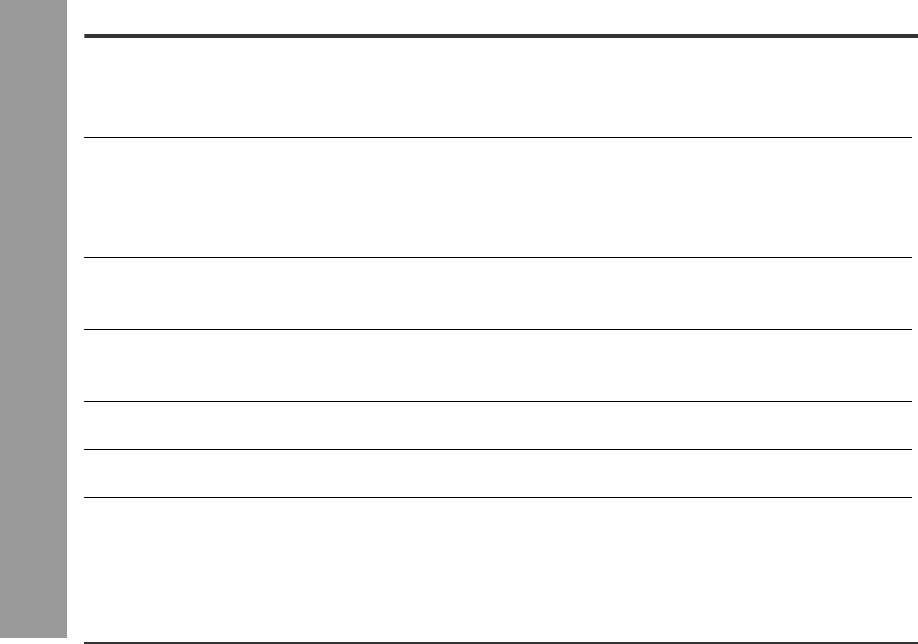
00/12/26 80UK_40_47.fm
44
References
-Troubleshooting-
Troubleshooting
Many potential "problems" can be resolved by the owner without calling a service technician. If something seems to be wrong
with this product, check the following before calling your authorised SHARP dealer or service centre.
PROBLEM CAUSE
The unit does not turn on.
z
Is the AC adaptor disconnected?
z
Is the battery exhausted?
z
Is the unit in the hold mode?
z
Has condensation formed inside the unit?
z
Is the unit being influenced by mechanical shock or by static electricity?
No sound is heard from the ear-
phones.
z
Is the volume set too low?
z
Is the earphones plugged in?
z
Are you trying to play a MiniDisc with data on it instead of a MiniDisc containing music?
When the operation buttons are
pressed, the unit does not respond.
z
Is the unit in the hold mode?
z
Is the battery exhausted?
z
Is the earphones plug inserted firmly?
Some sounds are skipped.
z
Is the battery exhausted?
z
Is the unit being subjected to excessive vibration?
The MiniDisc cannot be ejected.
z
Has the track number or character information been written on the disc yet?
z
Is the unit in the recording or editing mode?
Recording and editing are impossi-
ble.
z
Is the MiniDisc protected against accidental erasure?
z
Is the unit connected properly to the other equipment?
z
Is the AC adaptor unplugged or did a power failure occur whilst recording or editing?
z
Is the unit in the hold mode?
z
Is an optical signal being output from the stereo system? Read the operation
manual for the stereo system.
Web-site:
www.sharp.co.uk/support
Help Line:
08705 274277 (office hours)


















